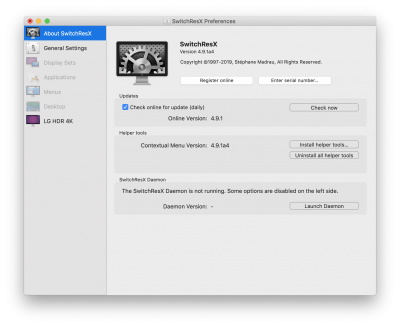- Joined
- May 16, 2016
- Messages
- 290
- Motherboard
- Asus Prime Z370-A II-1001
- CPU
- i9-9900K
- Graphics
- RX 5700
- Mac
- Mobile Phone
Okay so this was getting pretty ridiculous pretty fast. I'm have no idea what happened but when I reinstalled macOS Mojave on top of my existing disk (without erasing its contents) I lost the 4k output and was not able to get it back. The monitor won't go beyond those 2560x1440.
What I just did was to restore my backup which was working fine and I got it working back again. I'm going to attach the files again but it's already evident that the clock changed.
The only difference is that I was using the 4.9.1a4 beta version but yesterday when I deleted and re-installed SwitchResX the beta was gone as it's now released as 4.9.1. Or either I'm doing something wrong (most probably) or some weird stuff is going on with this release
This is a total mystery for me!. As always, thanks a lot for all your help @joevt. I really can't thank you enough, you are awesome!
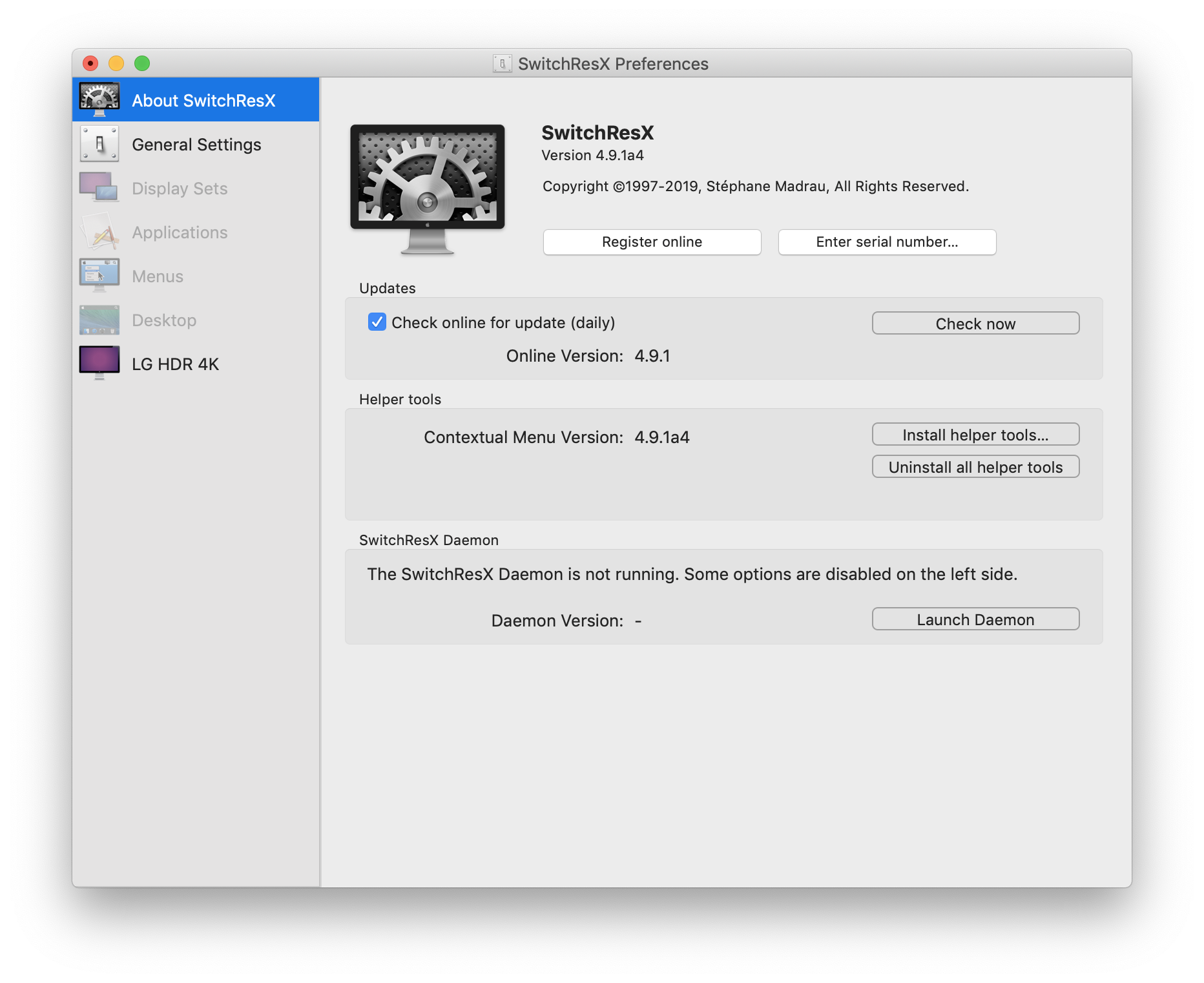
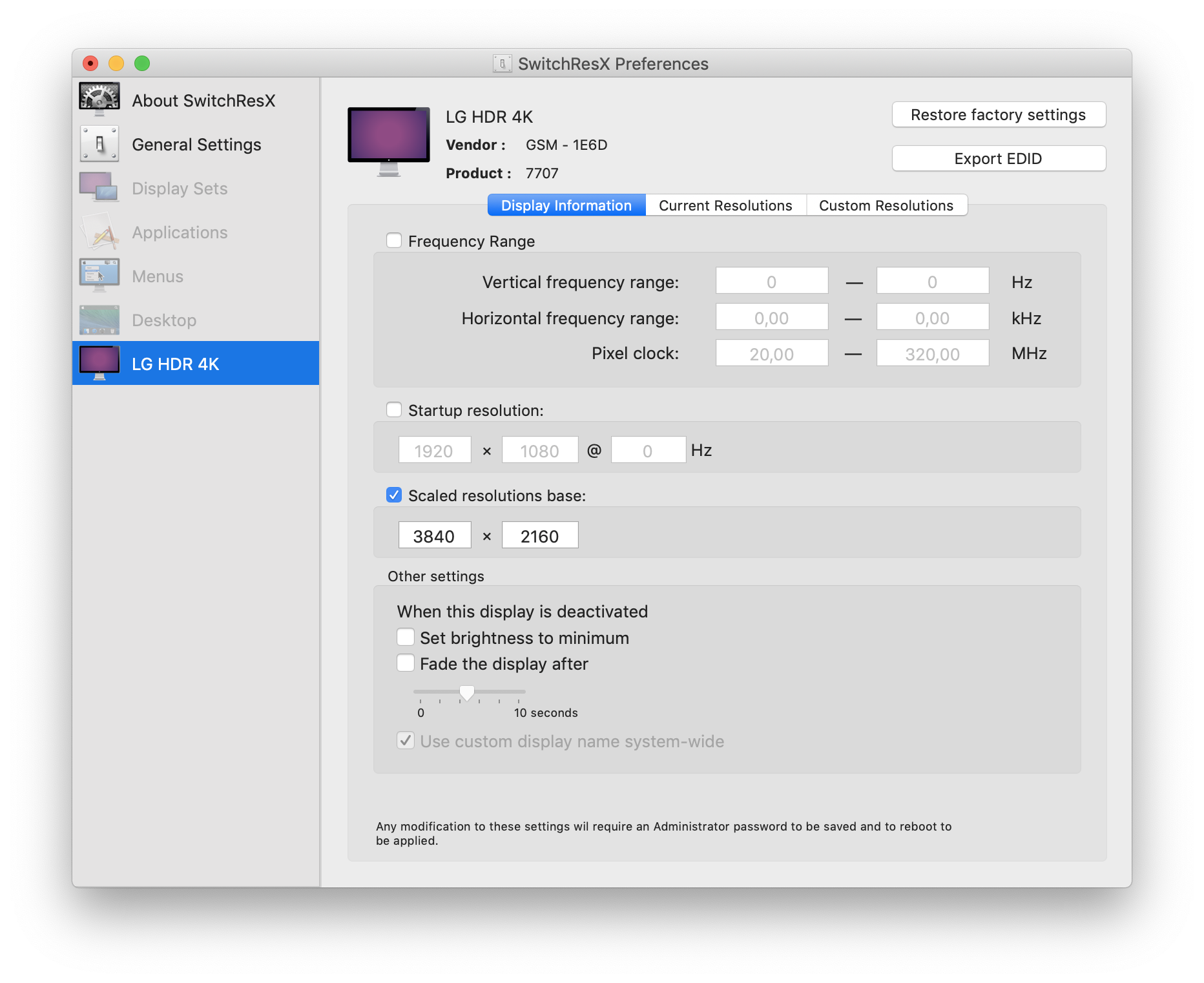

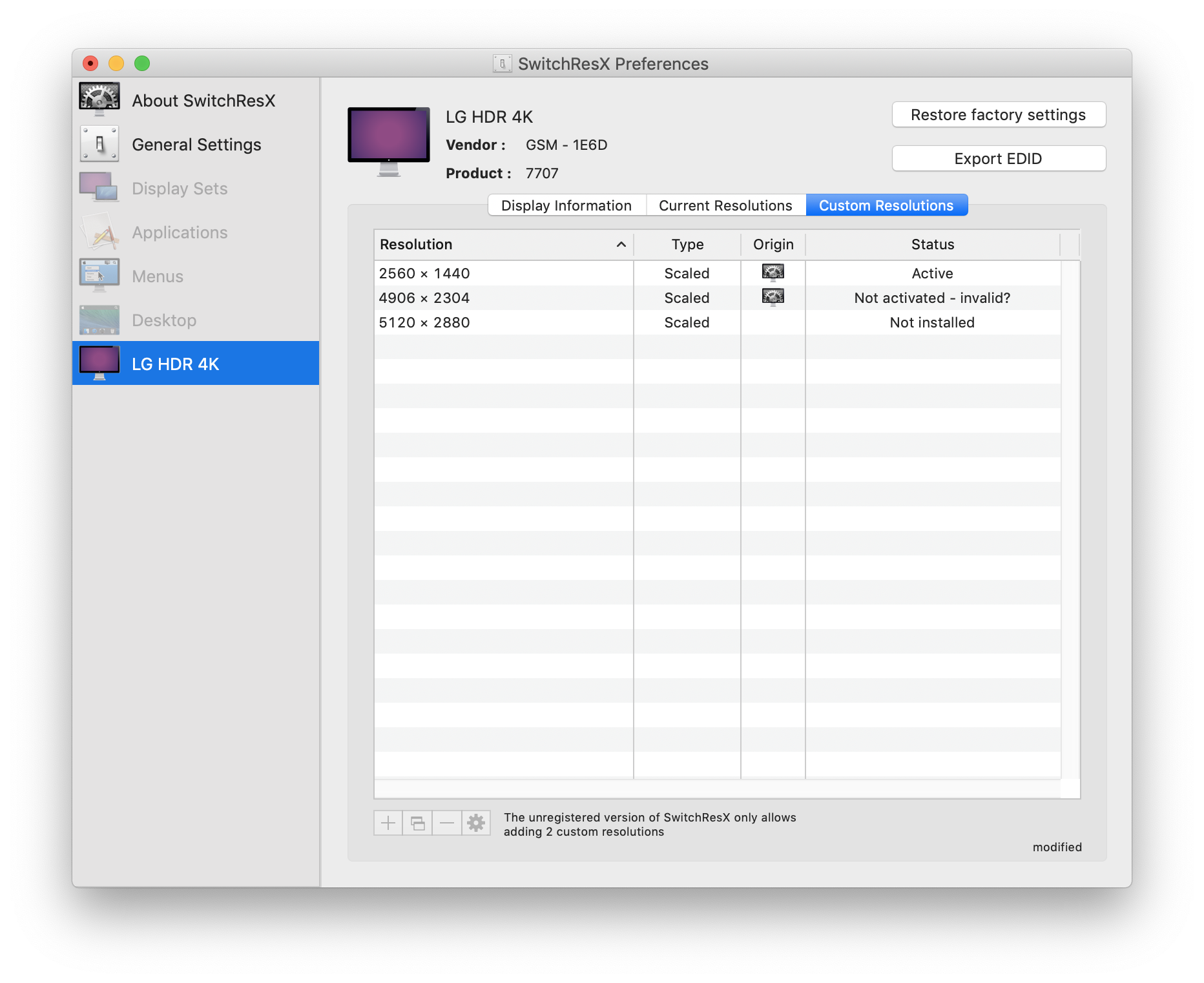
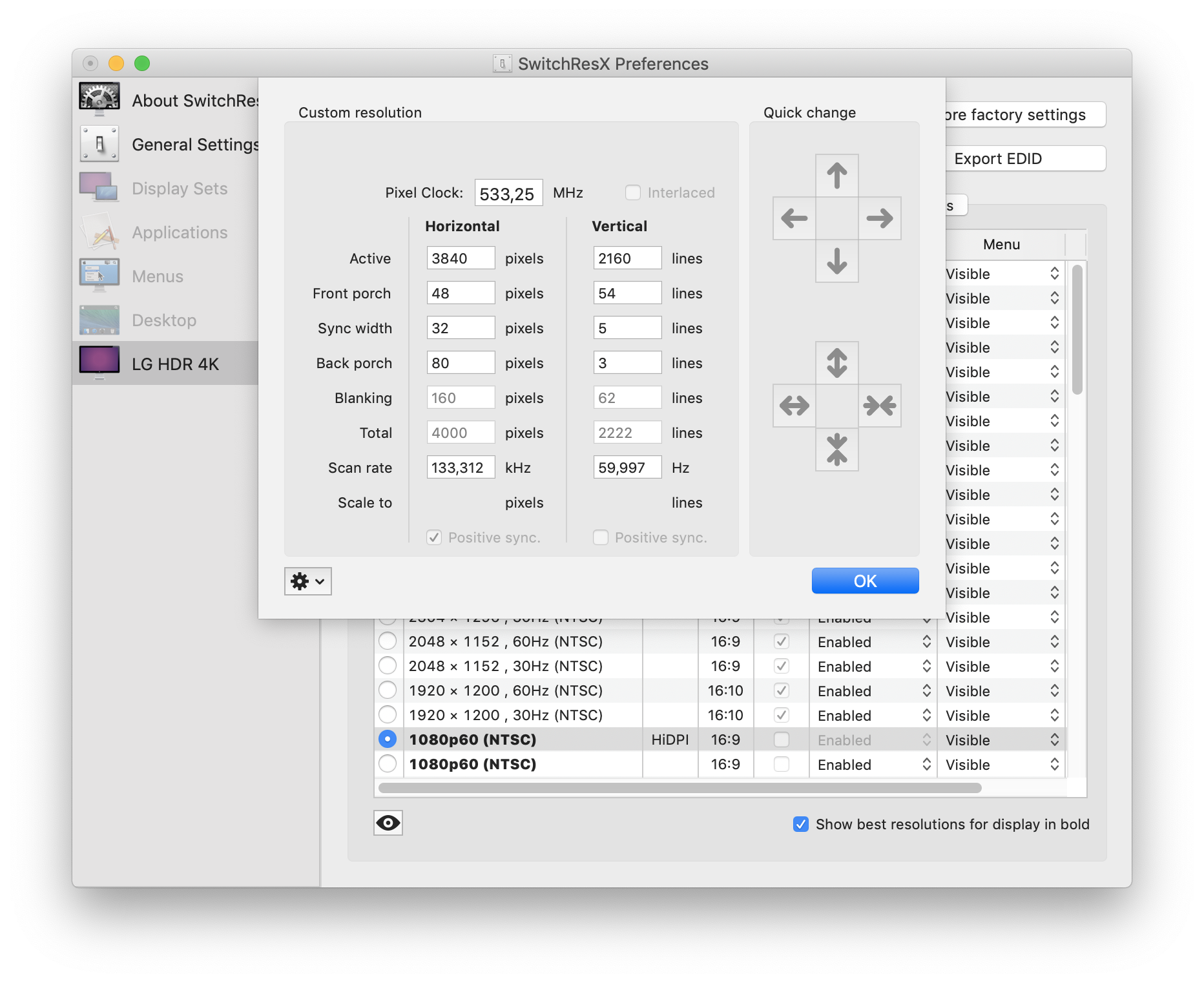

What I just did was to restore my backup which was working fine and I got it working back again. I'm going to attach the files again but it's already evident that the clock changed.
The only difference is that I was using the 4.9.1a4 beta version but yesterday when I deleted and re-installed SwitchResX the beta was gone as it's now released as 4.9.1. Or either I'm doing something wrong (most probably) or some weird stuff is going on with this release
This is a total mystery for me!. As always, thanks a lot for all your help @joevt. I really can't thank you enough, you are awesome!