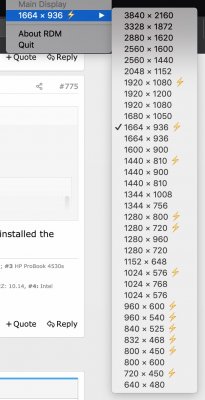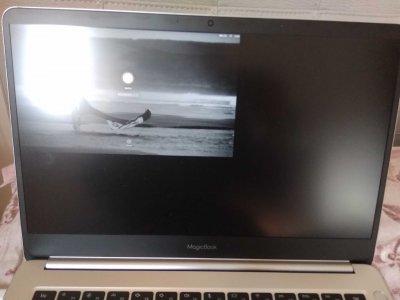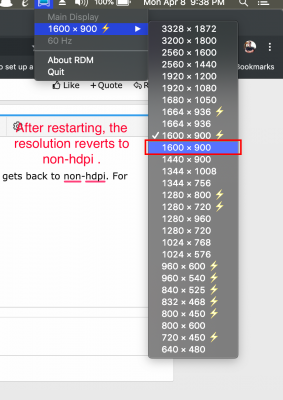RehabMan
Moderator
- Joined
- May 2, 2012
- Messages
- 181,058
- Motherboard
- Intel DH67BL
- CPU
- i7-2600K
- Graphics
- HD 3000
- Mac
- Mobile Phone
Hi,
i'm trying to make a modified DisplayPrefence without success.
Long story short :
If i use this code inside my DisplayPreference (it is generated by a script called OneKey HiDPI) i've custom resolutions
Code:<?xml version="1.0" encoding="UTF-8"?> <!DOCTYPE plist PUBLIC "-//Apple//DTD PLIST 1.0//EN" "http://www.apple.com/DTDs/PropertyList-1.0.dtd"> <plist version="1.0"> <dict> <key>DisplayProductID</key> <integer>1892</integer> <key>DisplayVendorID</key> <integer>2533</integer> <key>IODisplayEDID</key> <data> AP///////wAGEBSgAAAAAAoWAQSlHRJ4Am+xp1VMniUMUFQAAAABAQEBAQEBAQEBAQEB AQEBPDeA3nA4FEAwIDYANa0QAAAaAAAA/ABDb2xvciBMQ0QKICAgAAAA/gBCT0UgQ1EK ICAgICAgAAAA/gBUVjE0MEZITS1OSDAKAMA= </data> <key>scale-resolutions</key> <array> <data> AAANIAAAB2AA </data> <data> AAALQAAABlQA </data> <data> AAAKAAAABaAA </data> <data> AAAIAAAABIAA </data> <data> AAAKAAAABkAAAAABACAAAA== </data> <data> AAAKAAAABaAAAAABACAAAA== </data> <data> AAAHgAAABLAAAAABACAAAA== </data> <data> AAAHgAAABDgAAAABACAAAA== </data> <data> AAAFAAAAAtAAAAABACAAAA== </data> <data> AAAGkAAAA7AAAAAB </data> <data> AAAGQAAAA4QAAAAB </data> <data> AAAFoAAAAyoAAAAB </data> <data> AAAFAAAAAtAAAAAB </data> <data> AAAEgAAAAogAAAAB </data> <data> AAAEAAAAAkAAAAAB </data> <data> AAADSAAAAdQAAAAB </data> <data> AAADIAAAAcIAAAAB </data> <data> AAACgAAAAWgAAAAB </data> <data> AAANIAAAB2AAAAAJAKAAAA== </data> <data> AAALQAAABlQAAAAJAKAAAA== </data> <data> AAAKAAAABaAAAAAJAKAAAA== </data> <data> AAAIAAAABIAAAAAJAKAAAA== </data> <data> AAAHgAAABDgAAAAJAKAAAA== </data> <data> AAAGkAAAA7AAAAAJAKAAAA== </data> <data> AAAGQAAAA4QAAAAJAKAAAA== </data> <data> AAAFAAAAAtAAAAAJAKAAAA== </data> </array> <key>target-default-ppmm</key> <real>10.069930100000001</real> </dict> </plist>
If i try to modify that file using some custom resolution i want to try they just don't appear.
I have also a question because in that plist some resolution have undocumented hex after the "normal" height and width bytes. Some resolutions have <00000d20 00000760 00000009 00a00000> while others have only <00000690 000003b0 00000001> while others have <00000a00 00000640 00000001 00200000>.
Could please somebody help me for example add a 1600*900 HiDPI resolution to this file ?
Thanks
mattia
You should attach the files you're working with, and attach PR files (as per laptop FAQ), and prove that you installed the display override correctly.