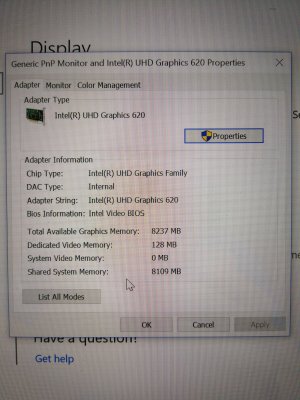- Joined
- Jun 16, 2018
- Messages
- 31
- Motherboard
- ThinkPad Yoga 12
- CPU
- i5-5200U
- Graphics
- HD 5500, 1920x1080
Hi, no problem reporting for me. I just wanted to say thank you for this guide.
I had just one trouble with custom resolutions not taken into account as HiDPI, but after reading this line I got my solution
I had just one trouble with custom resolutions not taken into account as HiDPI, but after reading this line I got my solution
In order to make it HiDPI capable, you must also add another scaled resolution at twice the custom resolution above