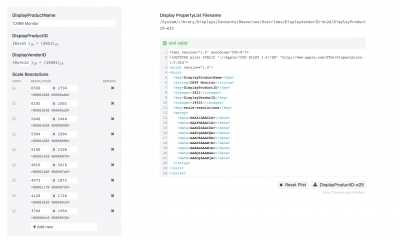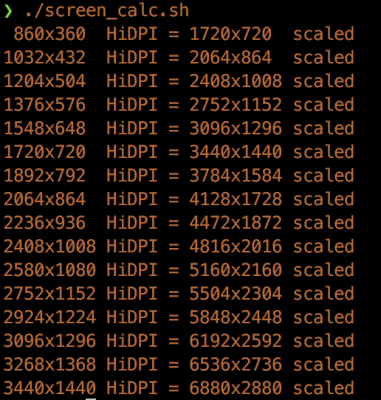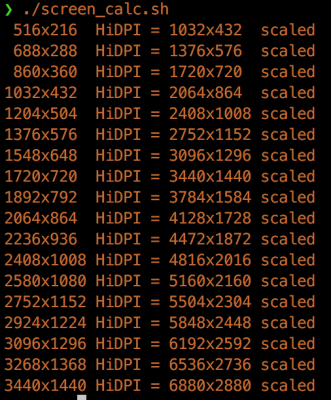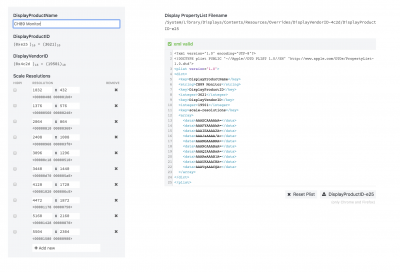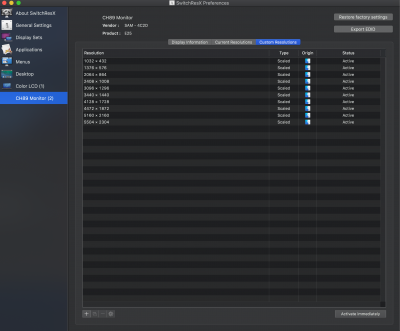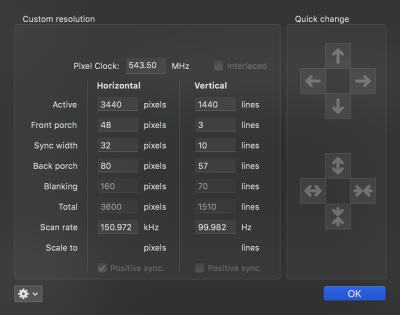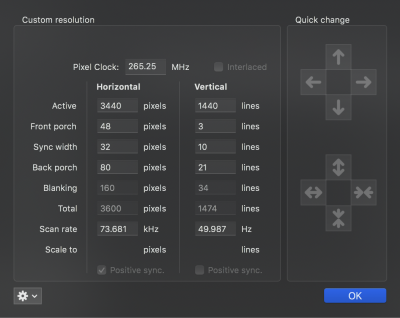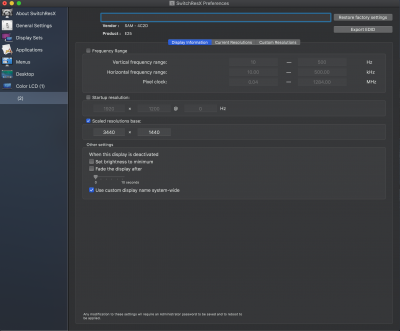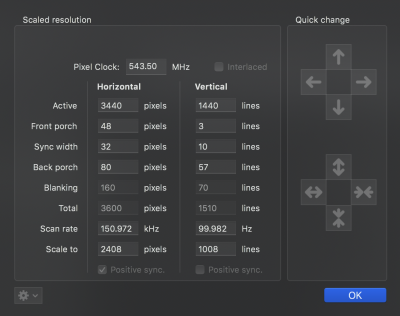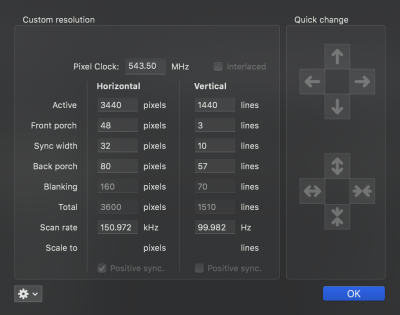Ok.. So steps I have taken:
1. Redesign plist file with wide range of scaled resolutions
2. 'Restore Factory Defaults' in switchresx so that all scaled resolutions now match the new plist
Does this mean custom scaled resolutions were created by SwitchResX? The webpage for creating scaled resolutions may use different hex data than SwitchResX. Scaled resolution includes the width and height and may optionally include flags:
Code:
kScaleInstallAlways = 0x00000001, // skips all the various checks and always installs
kScaleInstallNoStretch = 0x00000002, // disables the install of a stretched version if the aspect is different
kScaleInstallNoResTransform = 0x00000004, // install resolution untransformed
kScaleInstallMirrorDeps = 0x00000008 // install resolution on mirror dependents of this display
Post the override file created by SwitchResX.
4. Tested all 21:9 hidpi resolutions and none of them work. note that my plist containing scaled resolutions went down to 1032x432, however no hidpi resolutions were generated below scaled resolution of 2408x1008
The HiDPI modes are listed in SwitchResX but when you select them, they give a black screen? Post a screenshot of the current resolutions list.
macOS has a minimum height and width for scaled resolutions (I think minimum height used to be 600 but now it's 500? check various non HiDPI resolutions) so it won't accept HiDPI modes that have a height less than 1000.
5. Tested 3440x1440 with the three different timings and they all work. (makes sense as monitor is up to 100hz refresh rate). The only resolutions that do not work in switchresx are all hidpi 21:9 resolutions, every other type of resolution including hidpi and non-hidpi works.
Seems like it might be a bug with Apple's drivers. What version of macOS are you running?
5. All screenshots attached showing my findings - final 3 screenshots show 3 hidpi 21:9 resolutions timing info, they are 2580x1080 100hz, 1720x720 100hz and 1204x504 100hz
Your display has a blank custom display name. You should enter something or unselect the "Use custom display name".
You only show the 100 Hz version of the scaled modes. There should be corresponding HiDPI modes for 50 Hz and 60 Hz (for example, 2580 x 1080 HiDPI 50Hz, 60Hz, 100Hz).
Did the 1720 x 720 HiDPI mode also not work?
For the 2580 x 1080 HiDPI mode, what if you create a different ratio by adding 8 pixels to the vertical only, will the HiDPI mode work? Keep repeatedly adding 8 pixels to the vertical until it does work. Then repeat the test starting at 2160 and subtracting 8 pixels until it works. I want to know how different from 21.5:9 the aspect ratio needs to be before it can work.