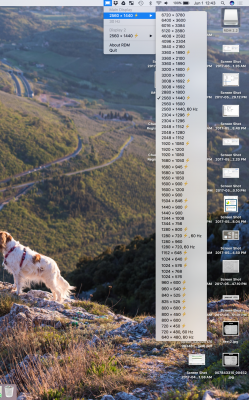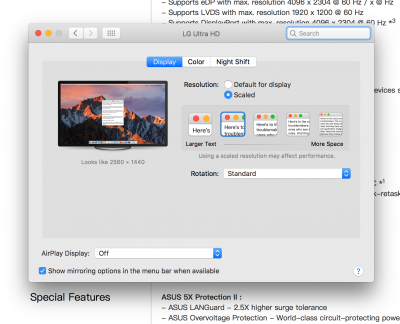- Joined
- Apr 8, 2017
- Messages
- 88
- Motherboard
- Asus Q170T
- CPU
- Intel Core i7-6700T
- Graphics
- HD 530
- Mac
- Classic Mac
I did some experimenting. Firstly with different ig-platform-id's. The only ig-platform-id that allowed me to successfully boot into Sierra with inject intel enabled was 19270002. However, there was no graphics acceleration and beside the graphics there was indicated 31mb. All other ig-platform-id's switched the display off before reaching the login screen. In some cases I was able to screen share into the computer from another Mac. What is the fake platform-id that you can edit in the clover boot options when you boot?
I found the MacBook Pro 13" from 2016 with touch bar uses display override in folder DisplayVendorID-610, DisplayProductID-a034.
The list of resolutions that show on that MacBook are attached in a screenshot.
I tried copying the scaled-resolutions from that list to mine which are found in DisplayVendorID-1e6d, DisplayProductID-5b09 but that didn't really help.
I did discover that by adding this code
I was able to now see the scaled resolutions listed in the Display Preferences window. This I could not see before and it only appears with this IOGFlags code in place. I tried changing the number higher and lower and sometimes it would disappear. Seems to only work with it set to 4.
The file in folder DisplayVendorID-9e6d, DisplayVendorID-5b11 seems to be for the LG 5k Ultra fine display. I tried copying the long list of scale-resolutions in that file to my own one. This did add more options for scaled resolutions in the Display Preferences window. It did not work for enabling HiDpi scaled resolutions though.
My question is if the HD 530 graphics is physically capable of producing HiDpi resolutions greater than 1080p? Or is it just a matter of having the right code to make it display?
I will upload my simple DisplayProductID code that gets me 1440 in low resolution mode.
I found the MacBook Pro 13" from 2016 with touch bar uses display override in folder DisplayVendorID-610, DisplayProductID-a034.
The list of resolutions that show on that MacBook are attached in a screenshot.
I tried copying the scaled-resolutions from that list to mine which are found in DisplayVendorID-1e6d, DisplayProductID-5b09 but that didn't really help.
I did discover that by adding this code
Code:
<key>IOGFlags</key>
<integer>4</integer>I was able to now see the scaled resolutions listed in the Display Preferences window. This I could not see before and it only appears with this IOGFlags code in place. I tried changing the number higher and lower and sometimes it would disappear. Seems to only work with it set to 4.
The file in folder DisplayVendorID-9e6d, DisplayVendorID-5b11 seems to be for the LG 5k Ultra fine display. I tried copying the long list of scale-resolutions in that file to my own one. This did add more options for scaled resolutions in the Display Preferences window. It did not work for enabling HiDpi scaled resolutions though.
My question is if the HD 530 graphics is physically capable of producing HiDpi resolutions greater than 1080p? Or is it just a matter of having the right code to make it display?
I will upload my simple DisplayProductID code that gets me 1440 in low resolution mode.