- Joined
- Mar 6, 2016
- Messages
- 102
- Motherboard
- Asus Maximus VIII Gene Z170
- CPU
- i7-6700K
- Graphics
- 5600XT
- Mobile Phone
Hello! I am having some trouble upgrading to High Sierra from Sierra and I believe its power related. I first tried to upgrade (APFS) while FileVault was active, and the "Install MacOS" item was not in the Clover menu. So I turned FileVault off and tried upgrading with APFS again. This time the "Install MacOS" item was available and I chose it. I have verbose boot turned on, and the system hung at this screen. I gave it a few hours just to make sure it wasn't super slow:
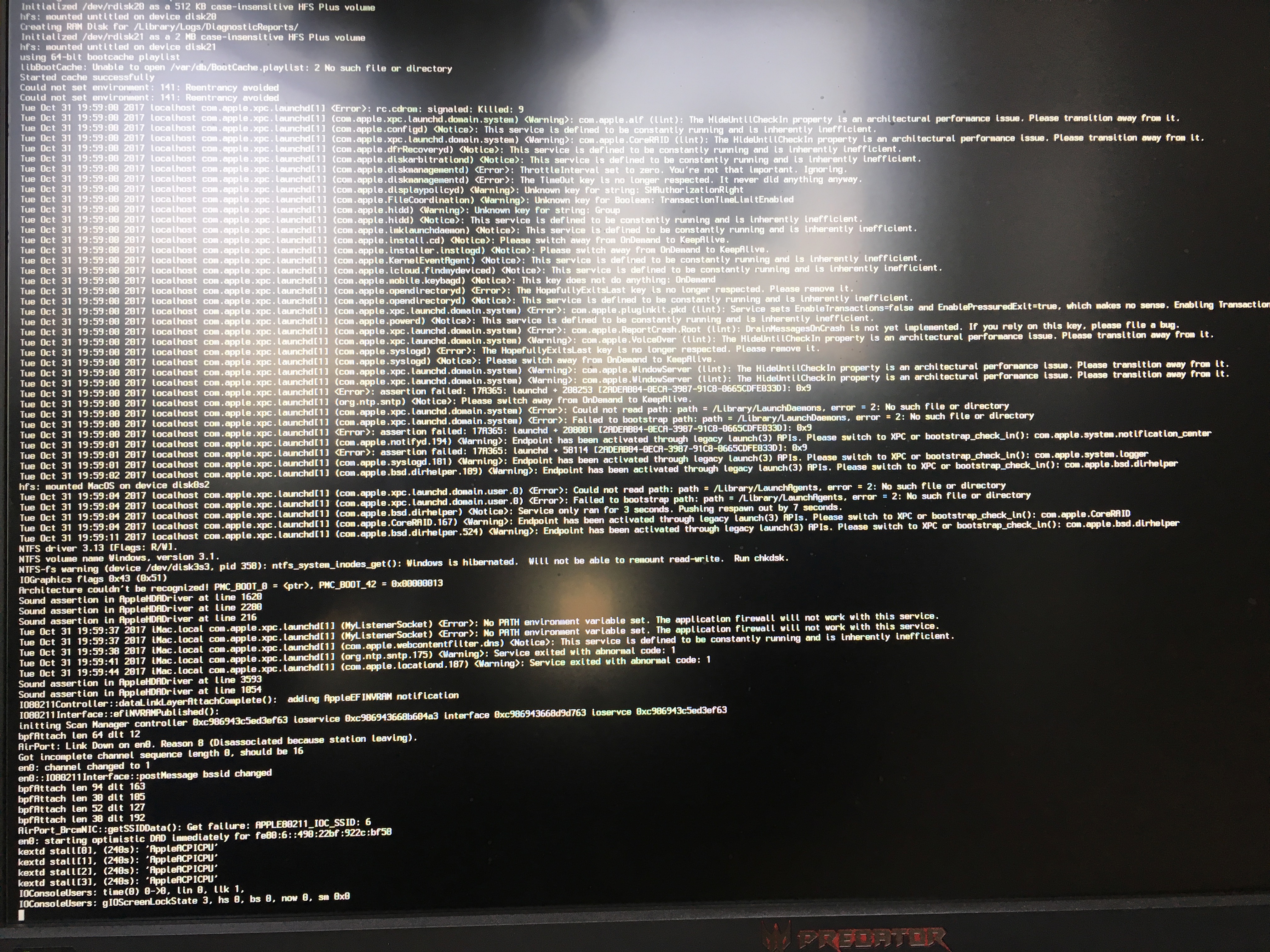
So I guessed APFS might be the issue so I followed the terminal instructions to upgrade without APFS. It hung at the same spot:
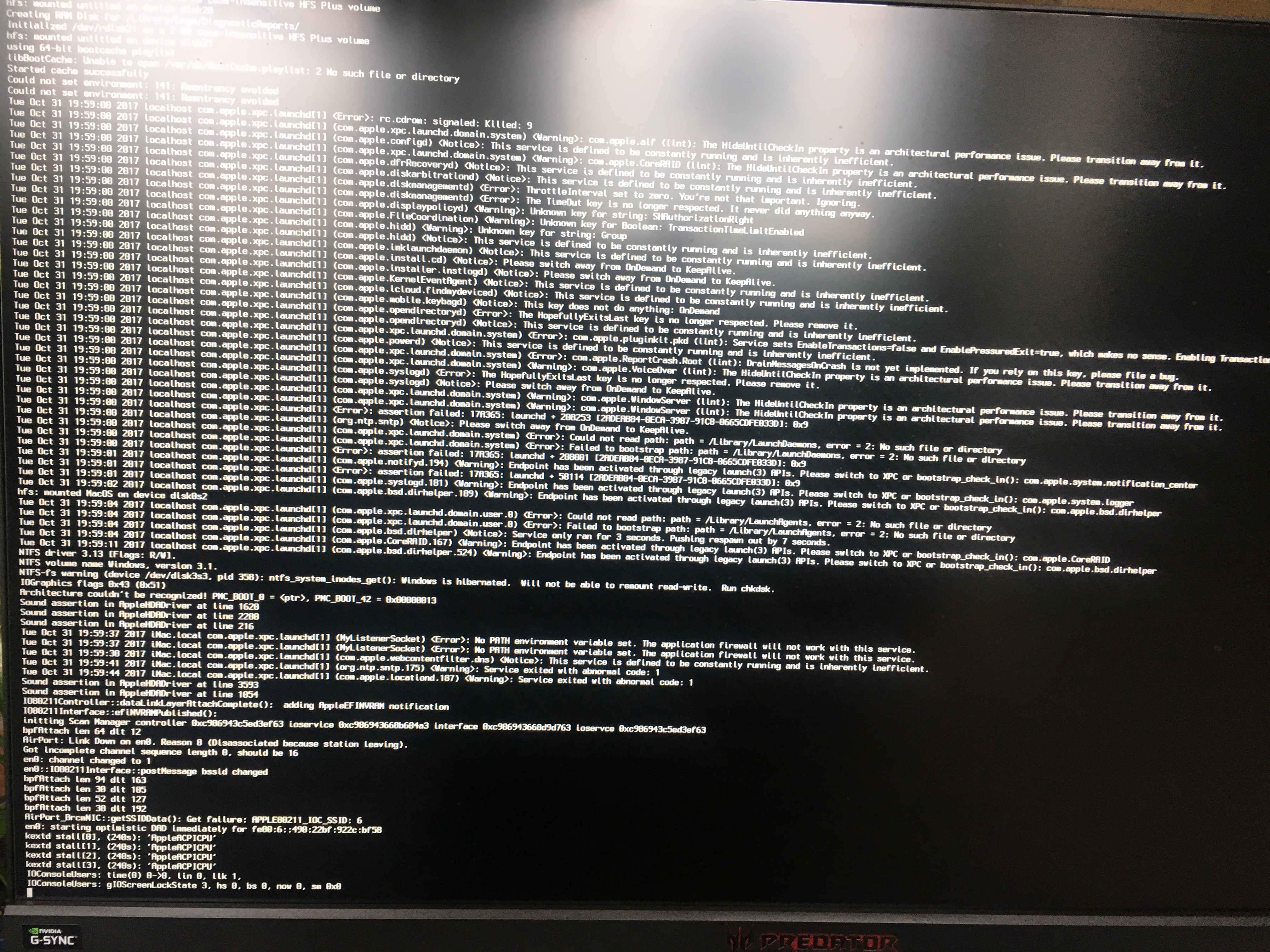
I believe that the two screens are actually the same, but I didn't go through them line by line so I'm including both of them here. For the second attempt. apfs.efi was still installed in /EFI/CLOVER/drivers64UEFI and is still loading because I can see its output before clover loads. I haven't tried removing the efi and installing again yet.
After a little googling it seems like issue is power related since the ACPI kext doesn't appear to load. I have recently followed the new kext based PM instructions rather than running the old script to fine tune power management.
Can anyone offer me any advice on what might be wrong and how I might fix it? Can I provide any more information?
thanks,
Gerry
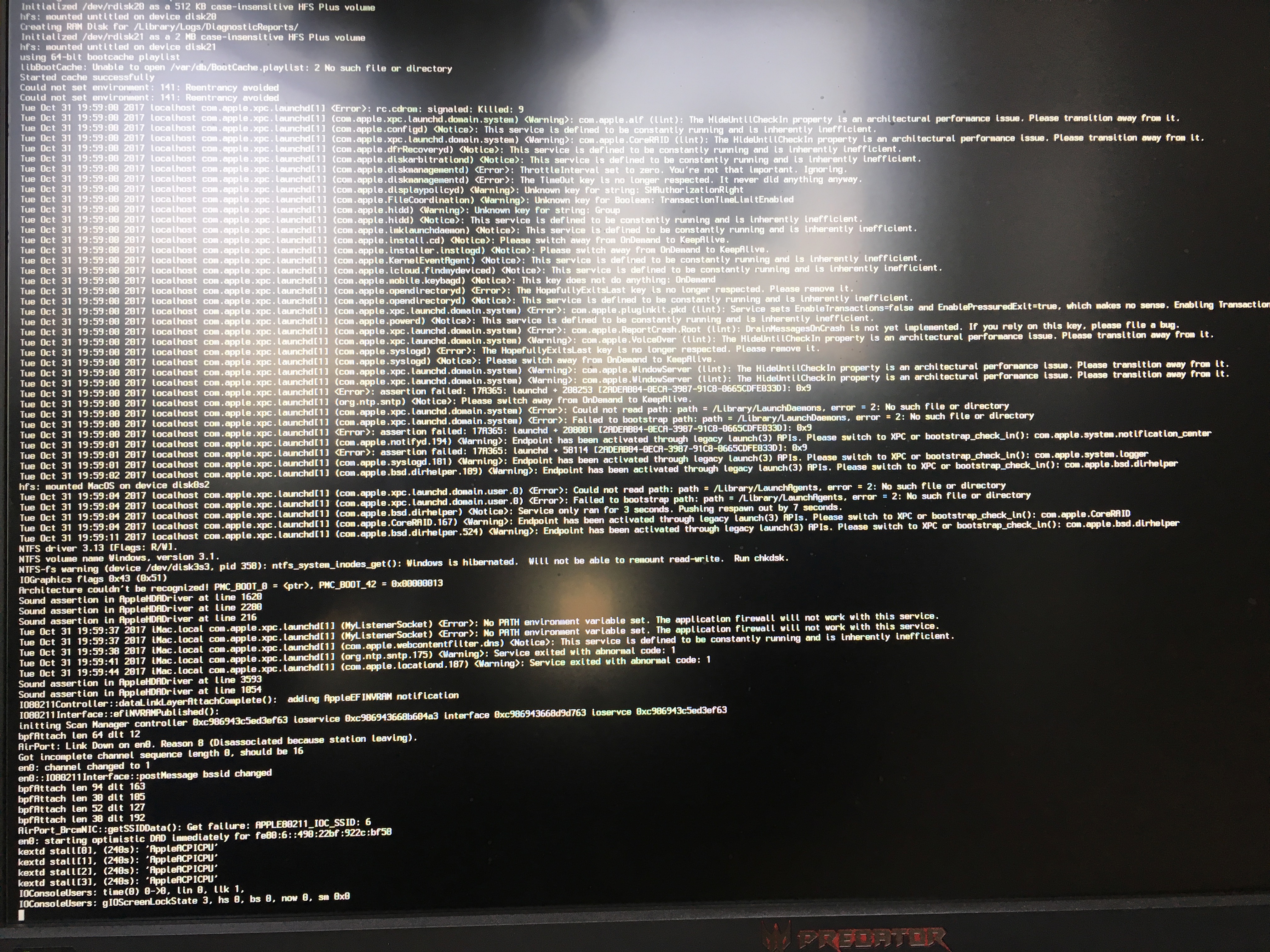
So I guessed APFS might be the issue so I followed the terminal instructions to upgrade without APFS. It hung at the same spot:
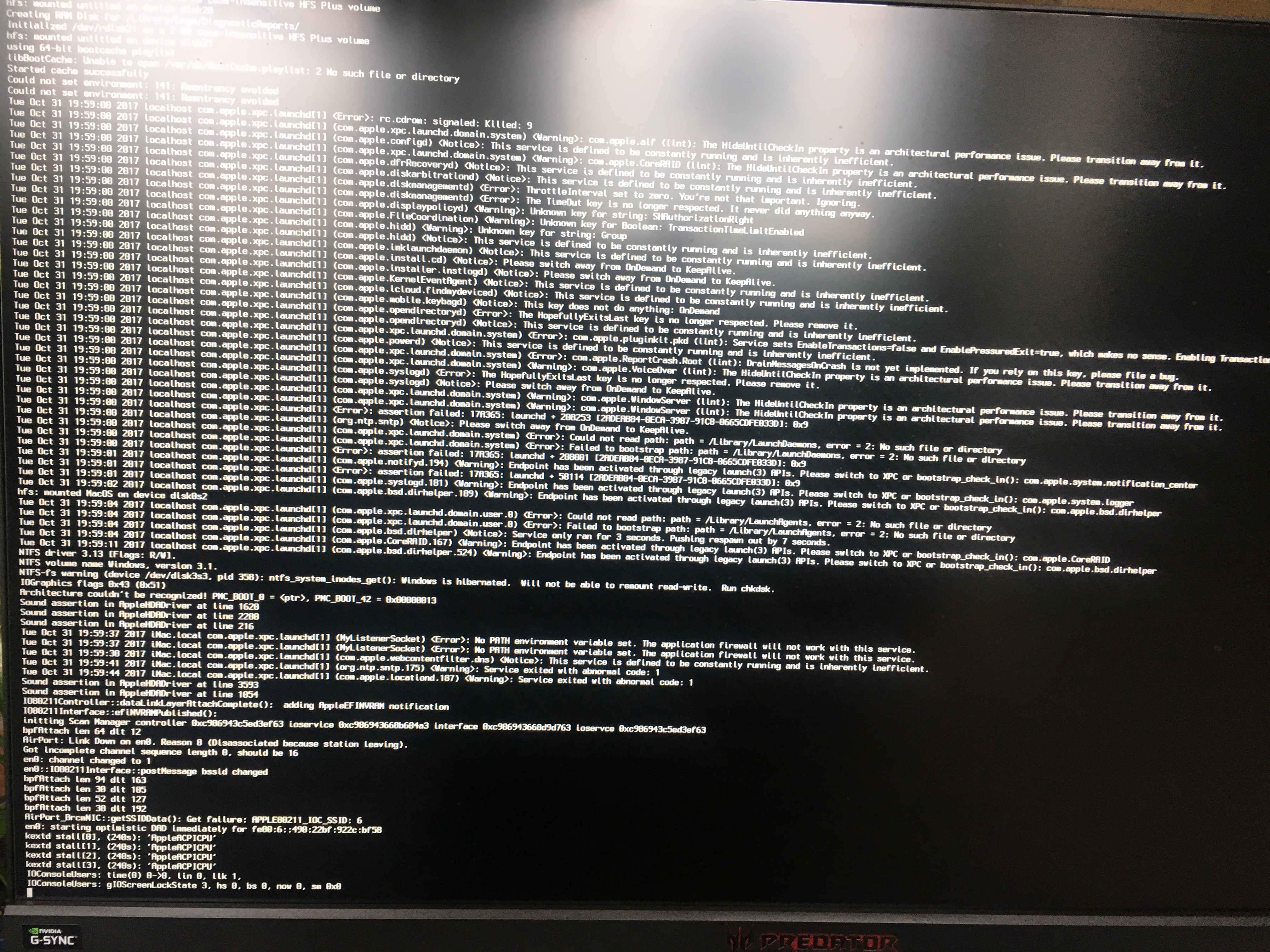
I believe that the two screens are actually the same, but I didn't go through them line by line so I'm including both of them here. For the second attempt. apfs.efi was still installed in /EFI/CLOVER/drivers64UEFI and is still loading because I can see its output before clover loads. I haven't tried removing the efi and installing again yet.
After a little googling it seems like issue is power related since the ACPI kext doesn't appear to load. I have recently followed the new kext based PM instructions rather than running the old script to fine tune power management.
Can anyone offer me any advice on what might be wrong and how I might fix it? Can I provide any more information?
thanks,
Gerry
