- Joined
- Jul 13, 2019
- Messages
- 4
- Motherboard
- Hp 15-Da0019nia
- CPU
- i7-8850U
- Graphics
- UHD 620 + MX130
Hi everyone.
I was trying to get my intel graphics working but i couldn't change dmvt preallocation. So I updated the bios (unfortunately). And since then i could not boot any version of clover.
I tried two versions that were working and even an installer that worked before is not working:
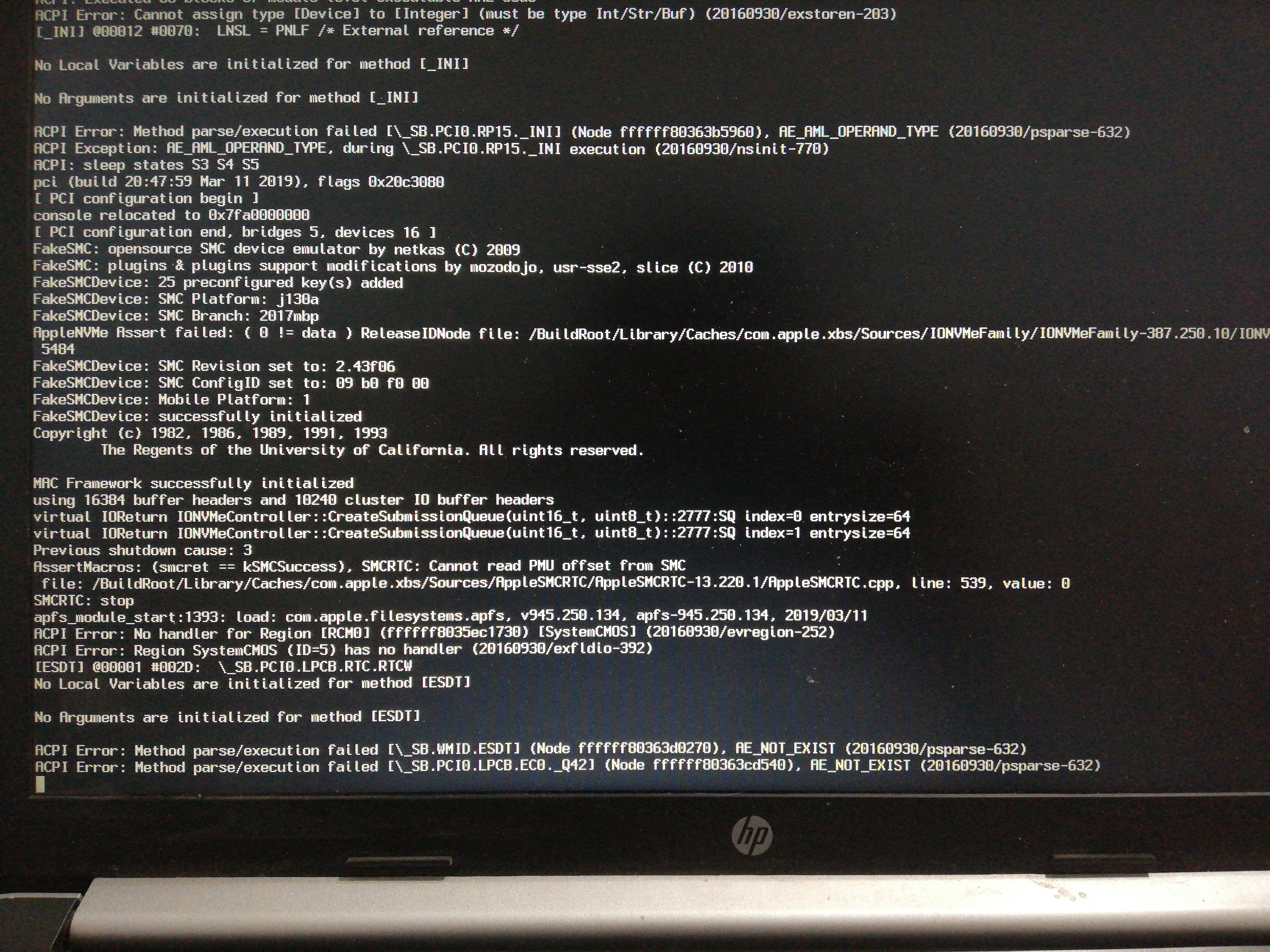
I searched alot about the error and found nothing relared to macos or hackintosh..
Any suggestions people ? I'll try to restore the old bios version..
I was trying to get my intel graphics working but i couldn't change dmvt preallocation. So I updated the bios (unfortunately). And since then i could not boot any version of clover.
I tried two versions that were working and even an installer that worked before is not working:
I searched alot about the error and found nothing relared to macos or hackintosh..
Any suggestions people ? I'll try to restore the old bios version..
