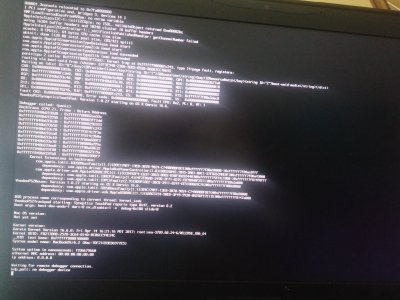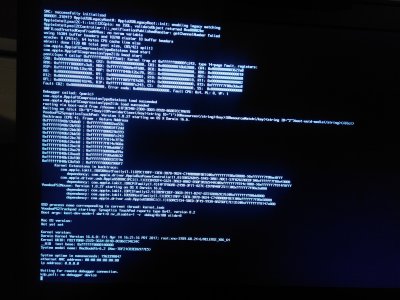- Joined
- Aug 17, 2016
- Messages
- 28
- Motherboard
- Acer Predator G9-792 / HM170
- CPU
- 6700HQ
- Graphics
- HD530 / GTX970M
- Mobile Phone
Help needed - can't boot 10.12.5 installer on G9-792 (skylake, 6700HQ, GF 965)
It won't load at all with the default recomended set of drivers saying can not allocate blah blah as described here https://www.tonymacx86.com/threads/acer-predator-17-g9-791-79y3-gaming-laptop.201216/
Tried different configurations, recent recomended plist etc. All I was able to achieve is it atleast goes to panic.
Please advice.
It won't load at all with the default recomended set of drivers saying can not allocate blah blah as described here https://www.tonymacx86.com/threads/acer-predator-17-g9-791-79y3-gaming-laptop.201216/
Tried different configurations, recent recomended plist etc. All I was able to achieve is it atleast goes to panic.
Please advice.