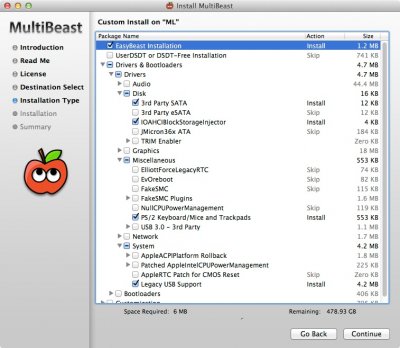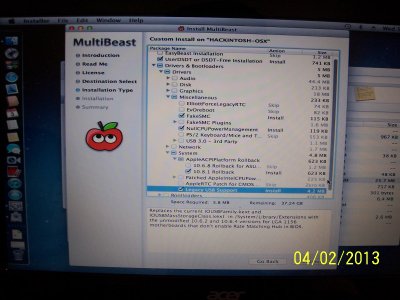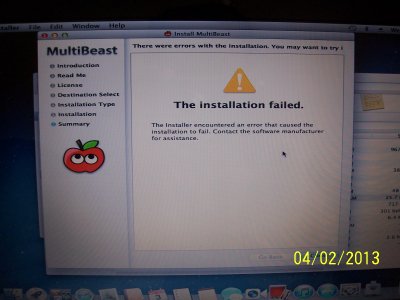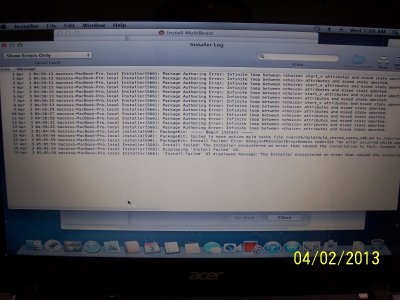Methanoid, yamete, and others --
I've got it !!! Finally. At least for myself, and a huge one for you guys I'm about to divulge.
First, let me say I've spent days obsessively trying to get this working. Dealing with various panics, getting past them, seeing other issues, etc. I've even taken the hard drive in and out several times for various reasons.
Anyway, let me just say that despite getting it to a great state with only a few minor non-perfections, I am actually going to rebuild this A5-171 as a Windows 8 laptop tonight. I know, I know. But the build was for my own challenge, and was for my wife, but she just told me she wants Windows on it and not osx.
Now, for the good stuff. Here is me regurgitating some of the key gotchas I came across and also some secret sauce for the A5-171 osx build. In no specific order:
A) BIOS. It's really important. Spent over an hour trying to downgrade my 2.15 to a lesser version. Why? Because there is an issue with 2.15 not allowing you to boot from USB in Legacy mode. There seem to be other issues also, like kernel panic's related to BIOS not being able to be communicated with. I circumvented my BIOS 2.15 issue with method described below in C.
B) Internal hard drive. I have the WD5000LPVT, found out it's 'Advanced Format' and I experienced the 'boot0' error. Used Tonymac's boot0 guide solution #2, and it worked. Yes, I had to take out the hard drive and attach it via usb sata cable to another mac.
C) My golden install method: attach hard drive to another mac using a usb sata cable. created 2 GUID partitions. one 8GB, remaining about 490GB. use 'carbon copy cloner' to copy your tonymac unibeast install usb stick to your newly created 8GB partition. once done, put hd back in V5-171 and reboot with unibeast stick, select the 8GB partition and use boot flags -x -v. Got me to the installer. Installed ML on 490GB partition. once back on desktop again, used an smbios I created from 'Champlist' for MBA, and the org.chameleon.Boot.plist from yamete. used multi beast and ticked what is shown in attachment.
D) Drumroll please ... all my USB ports were working 100%. Even the USB 3.0 was working super fast (I could tell). I too had the usb issues from other attempts like plugged in mouse working fine, but thumb drive not, etc. Here is the solution that worked for me .. tick the box in Multibeast 'Legacy USB Support'. That was the answer.
Good luck to all of you. I may change my mind in the future and attempt another build on this one though. We shall see.