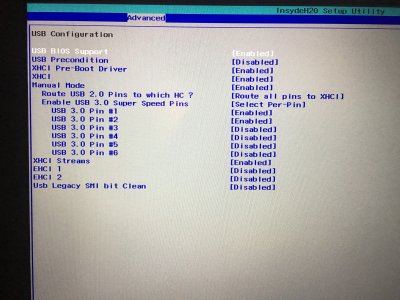RehabMan
Moderator
- Joined
- May 2, 2012
- Messages
- 181,058
- Motherboard
- Intel DH67BL
- CPU
- i7-2600K
- Graphics
- HD 3000
- Mac
- Mobile Phone
Sorry, updated my attached files and tested before posting them with installed kexts to system with same result.
Why are you calling _ON/_OFF from _PTS/_WAK? Your profile/signature says you don't have any dual GPU... And, if your profile is inaccurate, you should try both with and without those patches.
Brightness not patched correctly (wrong ACPI patch used). Should be using SSDT-PNLF.aml...
The lid related problems might be due to _L1B actions. Try removing the code there...