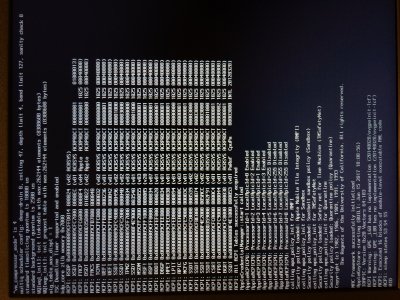- Joined
- Jan 15, 2015
- Messages
- 14
- Motherboard
- Acer ZORO_BH (U3E1) + Clover
- CPU
- Intel Core i5 5200U @2.2GHz
- Graphics
- Intel HD Graphics 5500 / NVIDIA GeForce GT 940M 1920x1080
I followed RehabMan's laptop clover guide, and did the following based on it:
- Clover UEFI settings
- Only essential kexts I added were FakeSMC, VoodooPS2Controller, and USBInjectAll
- Used the config.plist recommended for the HD5500 and did not modify it
- Disabled secure boot on the laptop
I thought I would get at least a little further, a user with a similar pc said this guide alone got them most of the way there
I am using a USB3 stick for the install, which it doesn't recommend, but I tried the install through the USB2 port which didn't help.
I've attached a verbose attempt, any thoughts?
- Clover UEFI settings
- Only essential kexts I added were FakeSMC, VoodooPS2Controller, and USBInjectAll
- Used the config.plist recommended for the HD5500 and did not modify it
- Disabled secure boot on the laptop
I thought I would get at least a little further, a user with a similar pc said this guide alone got them most of the way there
I am using a USB3 stick for the install, which it doesn't recommend, but I tried the install through the USB2 port which didn't help.
I've attached a verbose attempt, any thoughts?