- Joined
- Aug 1, 2017
- Messages
- 20
- Motherboard
- Acer Aspire E15 (E5-573-30YH) (Clover UEFI)
- CPU
- Intel i3 4005U (1.7 GHz, 3M Cache) (H8x/P8x)
- Graphics
- Intel HD Graphics 4400 (1366x768)
Hello, I'm new to the world of Hackintosh and Custo'mac, I wanted to install Mac OS Sierra a mounth ago in my laptop which is Acer Aspire E15 (E5-573-30YH), so I did all the steps from the guide of the installation of Mac OS Sierra from this site, and I did everything correctly... I guess, but when i booted the installation from usb, a kernel panic pops up saying: unable to find driver for this platform: "ACPI\" like shown in the pictures below.
i searched for my problem in the forum before posting, but i didn't find a solution about my practicular laptop, and i found that acpi kernel panics are the HARDEST to solve, i tried lots and lots of boot flags but none worked, it has been a mounth now trying to find the solution, so please help me find a solution please.

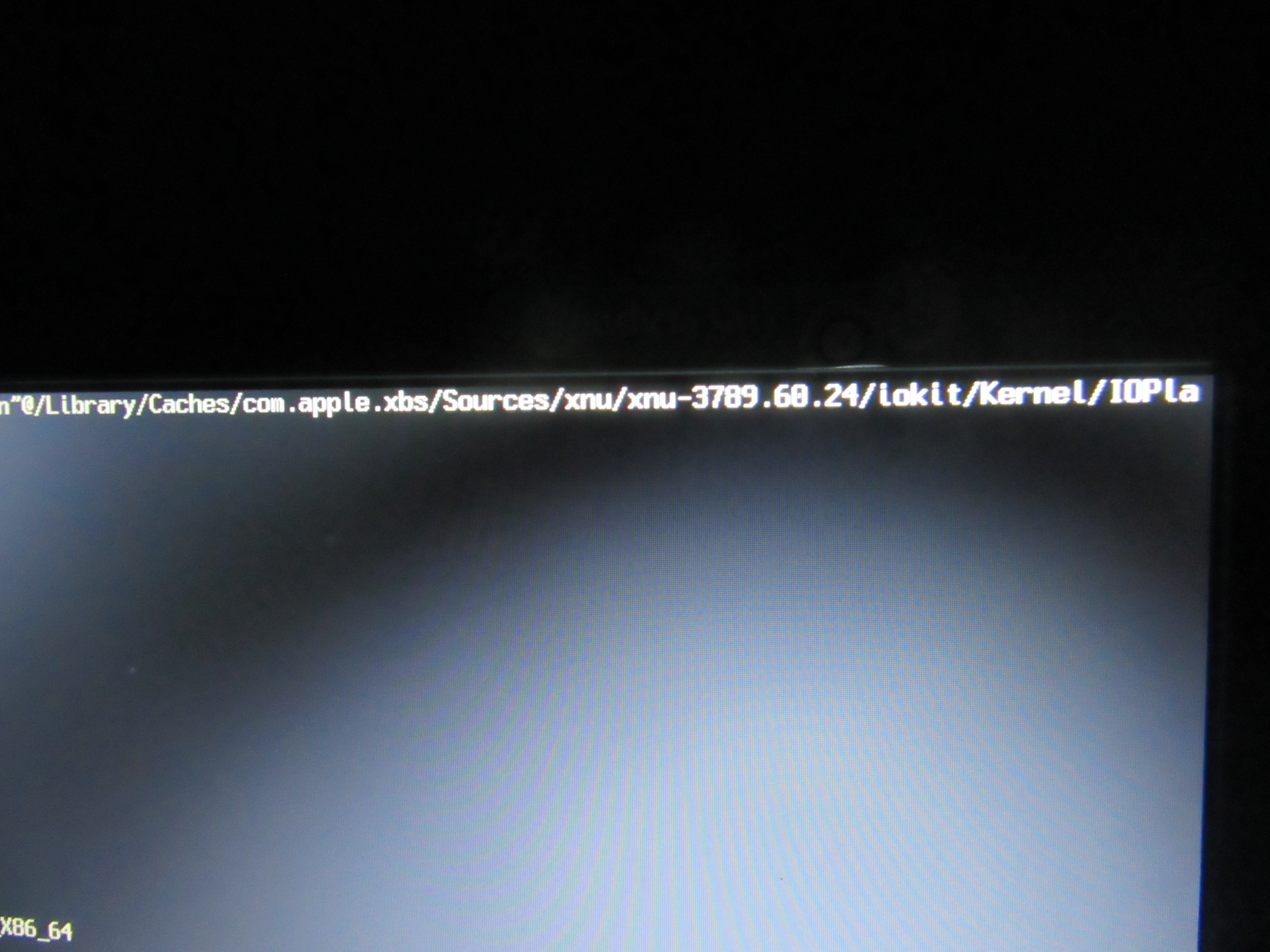
i searched for my problem in the forum before posting, but i didn't find a solution about my practicular laptop, and i found that acpi kernel panics are the HARDEST to solve, i tried lots and lots of boot flags but none worked, it has been a mounth now trying to find the solution, so please help me find a solution please.
