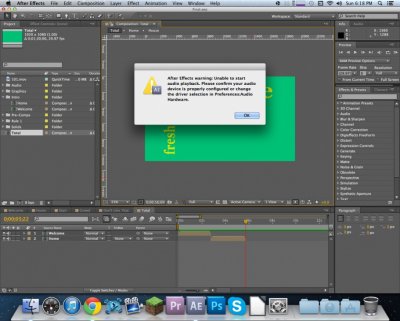- Joined
- Mar 21, 2013
- Messages
- 14
- Motherboard
- 10.10.1
- CPU
- Intel Core i7 3770k
- Graphics
- NVIDIA GeForce GTX 970 SC
- Mac
- Classic Mac
- Mobile Phone
So I was on my Hack last night, and iTunes said there was an update. So I clicked download update, but didn't realize that when I clicked update in the Mac App Store, it would update me from 10.8.3 to 10.8.4. So I went into multibeast and reinstalled my drivers, but for some reason, any thing I do in Adobe Premiere Pro CS5 or After Effects CS5 will not play back audio, load clips, or do any playback! I really need help as this is for school and my final! I'm trying again with the combo updater, and I'll post back if I can get it to work.