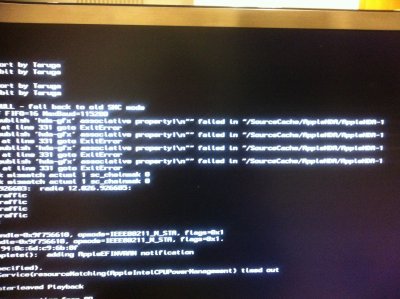- Joined
- May 8, 2012
- Messages
- 129
- Motherboard
- Z87X-UD5H
- CPU
- i7 4770K
- Graphics
- HD4600
- Mac
- Classic Mac
- Mobile Phone
Someone accidently updated my computer to 10.7.5 whilst using it and I lost the sound and wifi, I tried to a rollback on those kexts to get it all working but I can no longer boot my machine. It either goes to a blank white screen with cursor after the apple logo, or it stays on the apple screen. I have tried safe mode etc, with no luck.
No time machine backup, have literally just bought and started setting up all the pieces I need to start doing time machine backups!
I ran it in verbose mode, below is the error I got. I'm not sure how to go about fixing this, would appreciate any help! Thanks a lot
No time machine backup, have literally just bought and started setting up all the pieces I need to start doing time machine backups!
I ran it in verbose mode, below is the error I got. I'm not sure how to go about fixing this, would appreciate any help! Thanks a lot