- Joined
- Oct 11, 2020
- Messages
- 13
- Motherboard
- Gigabyte B150M-D3H DDR4
- CPU
- Intel i5-6500 3.2Ghz
- Graphics
- NVIDIA Geforce GT 710 2GB
Hey everyone,
I've just installed macOS big sur on my 240gb ssd and I have another drive with 1tb that has on it macOS catalina.
Now I am trying to accessing via finder but it is not appearing in it, tried to go to Disk Utility and I tried to press mount drive but it gives me error..
Btw, both macOSes used OpenCore (Catalina - 0.5.9, Big Sur - 0.6.3)
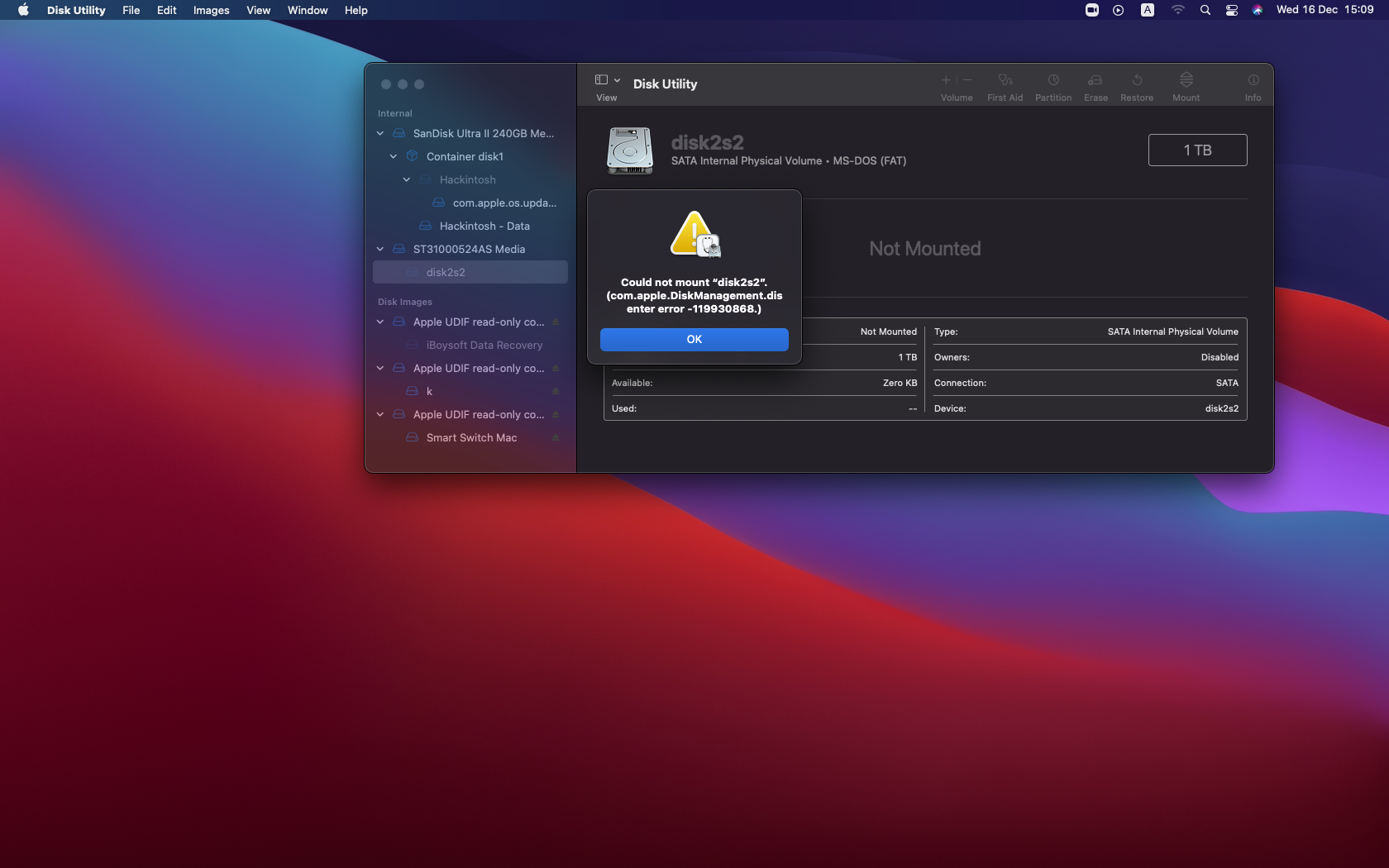
I've just installed macOS big sur on my 240gb ssd and I have another drive with 1tb that has on it macOS catalina.
Now I am trying to accessing via finder but it is not appearing in it, tried to go to Disk Utility and I tried to press mount drive but it gives me error..
Btw, both macOSes used OpenCore (Catalina - 0.5.9, Big Sur - 0.6.3)
