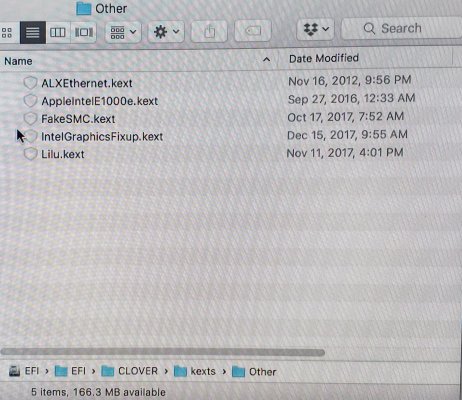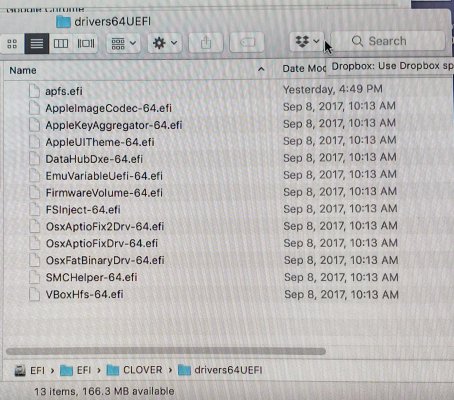- Joined
- Dec 16, 2017
- Messages
- 8
- Motherboard
- Gigabyte z270x-Ultra Gaming
- CPU
- Intel i7-7700K
- Graphics
- EVGA GeForce GTX 1080 Ti
- Mac
Hi All,
So, I tried to upgrade from Sierra to High Sierra last night and failed.
I followed the instructions here: https://www.tonymacx86.com/threads/update-directly-to-macos-high-sierra.232707/
Things seemed to be going smoothly until I reached the point where the installer needed to reboot my computer to complete the install. At that point, the installation stopped my progress due to a reboot loop. I was, however, able to enter the High Sierra system via safe booting into it.
I tried following some troubleshooting techniques I found here on the forum to no avail. I feel like I'm on the right track but I can't find the information I need to resolve this issue.
Can someone provide any help? I'm about to try to upgrade again and since I haven't really done anything new, I don't expect a new result. Attached you will find some pictures I took of the loading screens from this morning. You will also find the pictures that show the content of the EFI folder's kexts and driver64UEFI folder. You will find the pictures of my /Library/Extensions folder. File paths can be found at the bottom of the screen. Do I need all of the kexts and drivers I have? Am I missing something?
Any help would be appreciated.
Thank you!
T
So, I tried to upgrade from Sierra to High Sierra last night and failed.
I followed the instructions here: https://www.tonymacx86.com/threads/update-directly-to-macos-high-sierra.232707/
Things seemed to be going smoothly until I reached the point where the installer needed to reboot my computer to complete the install. At that point, the installation stopped my progress due to a reboot loop. I was, however, able to enter the High Sierra system via safe booting into it.
I tried following some troubleshooting techniques I found here on the forum to no avail. I feel like I'm on the right track but I can't find the information I need to resolve this issue.
Can someone provide any help? I'm about to try to upgrade again and since I haven't really done anything new, I don't expect a new result. Attached you will find some pictures I took of the loading screens from this morning. You will also find the pictures that show the content of the EFI folder's kexts and driver64UEFI folder. You will find the pictures of my /Library/Extensions folder. File paths can be found at the bottom of the screen. Do I need all of the kexts and drivers I have? Am I missing something?
Any help would be appreciated.
Thank you!
T