- Joined
- Jan 4, 2011
- Messages
- 13
- Motherboard
- Gigabyte B365M DS3H
- CPU
- I7 9700KF
- Graphics
- Gigabyte RX 570 4GB
- Mac
- Mobile Phone
I updated to Big Sur from Catalina and everything is working. I have one problem so far and I think this is only cosmetic. When I click About this Mac, it shows incorrect information. Like "Default String" as the serial number, "Mac" is the name and it does not recognize my CPU. I use Opencore 0.6.3 as my bootloader. How can I correct these issue?
iMacPro1,1 is the SMBIOS that I'm using.
Thanks!

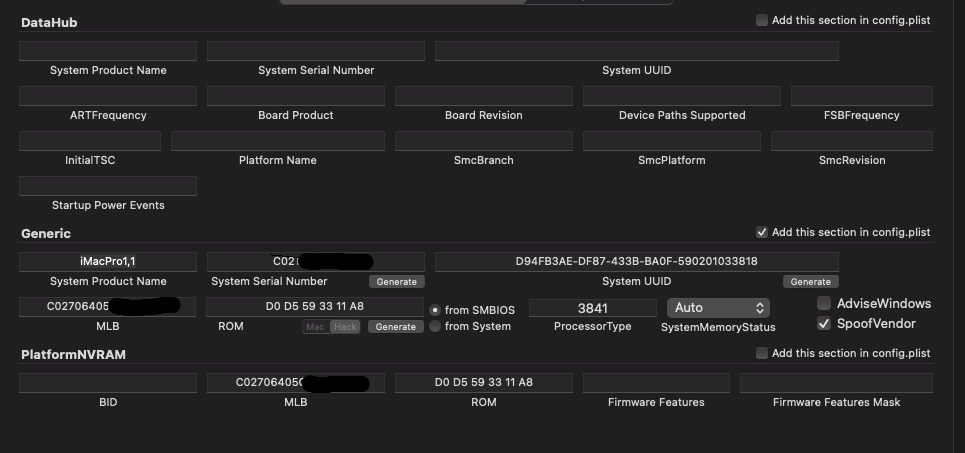
iMacPro1,1 is the SMBIOS that I'm using.
Thanks!
