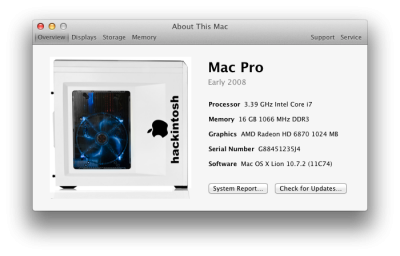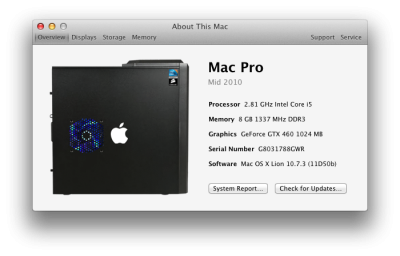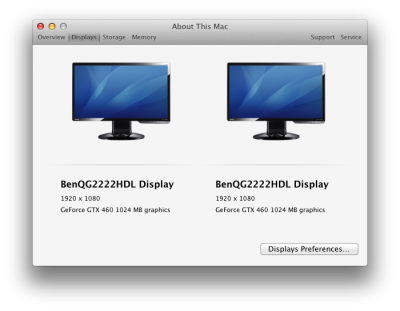You are using an out of date browser. It may not display this or other websites correctly.
You should upgrade or use an alternative browser.
You should upgrade or use an alternative browser.
About This Mac Custom Image?
- Thread starter ZoneSix
- Start date
- Status
- Not open for further replies.
- Joined
- Aug 19, 2011
- Messages
- 608
- Motherboard
- Gigabyte GA-P43-ES3G
- CPU
- E6420
- Graphics
- GTX 650
- Mac
- Mobile Phone
FZ1 said:What did you guys use to edit and save the image file (ends in .icns)?
http://www.img2icnsapp.com/ you can use this app, or you can use candybar.app which you can change system icons, and dock as well.
- Joined
- Mar 18, 2011
- Messages
- 19
- Motherboard
- MSI Z77 MPower
- CPU
- i5-3570K
- Graphics
- GTX 760
- Mac
- Mobile Phone
My updated images 
Attachments
- Joined
- Aug 28, 2011
- Messages
- 29
- Mac
- Classic Mac
- Mobile Phone
FZ1 said:What did you guys use to edit and save the image file (ends in .icns)?
http://iconverticons___.com/ < (remove the ____ " )
converts images/icons both ways for all OSes too!
- Joined
- Jun 23, 2012
- Messages
- 2
- Motherboard
- GA-Z68A-D3H-B3
- CPU
- i7-2700K OC' to 4.21GHz
- Graphics
- Gigabyte Radeon HD 6850 1GB
- Mac
- Classic Mac
- Mobile Phone
Hey all!
I seem to be having trouble with this...
I'm going to the correct directory, but for some reason the icns files I am looking for do not exist there. It does seem to have just about every other icns file, including those for older Mac models (G4s and G5s mostly), but no Mac Mini, Macbook Pro, Mac Pro, etc... and I want to change the Mac Pro model.
Is it possible they moved it in 10.7.4?
Edit:
Ok, so it seems these specific icons have been hidden. Looks like Apple is on to us.
Now to figure out how to un-hide them so I can change them.
Edit again:
Easy terminal command:
defaults write com.apple.Finder AppleShowAllFiles YES
Now you can see them... but you can't replace it because it's still deemed "invisible" by Apple. No worries, you can just delete it from the folder and replace it with your own version (save a copy somewhere else first just in case!).


I seem to be having trouble with this...
I'm going to the correct directory, but for some reason the icns files I am looking for do not exist there. It does seem to have just about every other icns file, including those for older Mac models (G4s and G5s mostly), but no Mac Mini, Macbook Pro, Mac Pro, etc... and I want to change the Mac Pro model.
Is it possible they moved it in 10.7.4?
Edit:
Ok, so it seems these specific icons have been hidden. Looks like Apple is on to us.
Now to figure out how to un-hide them so I can change them.
Edit again:
Easy terminal command:
defaults write com.apple.Finder AppleShowAllFiles YES
Now you can see them... but you can't replace it because it's still deemed "invisible" by Apple. No worries, you can just delete it from the folder and replace it with your own version (save a copy somewhere else first just in case!).

- Status
- Not open for further replies.
Copyright © 2010 - 2024 tonymacx86 LLC