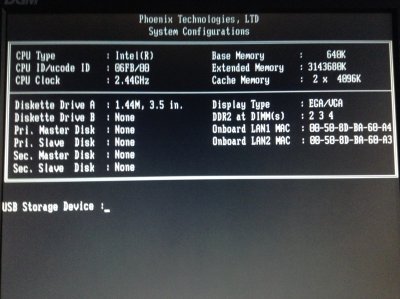- Joined
- Jan 26, 2013
- Messages
- 10
- Motherboard
- Custom PC - Abit IP35 Pro Motherboard
- CPU
- Intel Core 2 Quad Q6600 2.4GHz
- Graphics
- ATI Radeon HD 5450
- Mac
- Classic Mac
- Mobile Phone
I have recently tried to install Mountain Lion on my computer, though I cannot boot from the USB stick containing the files. My system is:
Motherboard: Abit IP35 Pro
CPU: Intel Core 2 Quad Q6600 @2.4GHz
Memory: 3GB DDR2 PC6400 Corsair ram
Can anyone help me boot from the USB stick so I can install mountain lion?
Motherboard: Abit IP35 Pro
CPU: Intel Core 2 Quad Q6600 @2.4GHz
Memory: 3GB DDR2 PC6400 Corsair ram
Can anyone help me boot from the USB stick so I can install mountain lion?