- Joined
- Nov 25, 2010
- Messages
- 1,211
- Motherboard
- AsRock X570M Pro4
- CPU
- Ryzen 3700x
- Graphics
- RX 580
I recently embarked upon a fun little project to re-purpose a couple of older USB WiFi sticks into Apple A1181 Bluetooth Sticks. The WiFi sticks weren't being used anymore and I had a couple of extra Apple BT modules in the closet, so I grabbed my dremel tool and soldering iron and set to work. The entire project took only a couple of hours on a rainy Saturday afternoon.
The list of parts is shown below...
Two USB Sticks -- ASUS WL-167G-V3 and ASUS WL-167G-V1
(The V3 was slightly more challenging as it was a few mm shorter in length than the V1)


Apple A1181 Bluetooth Module
These are readily accessible on eBay for a few dollars, complete with connector cable and antenna.
These units communicate via USB, but require 3.3V DC, NOT the 5V DC supplied by a USB port. The 5V supply must be reduced to 3.3V before connected to the BT module.

AMS1117 3.3V Voltage Regulator
These are readily available on eBay for a very cheap price. They are less than 1 inch (25mm) in length.
The 5V/GND from USB are connected to the VIN end.
The 3.3V/GND to the BT module are connected to the VOUT end.
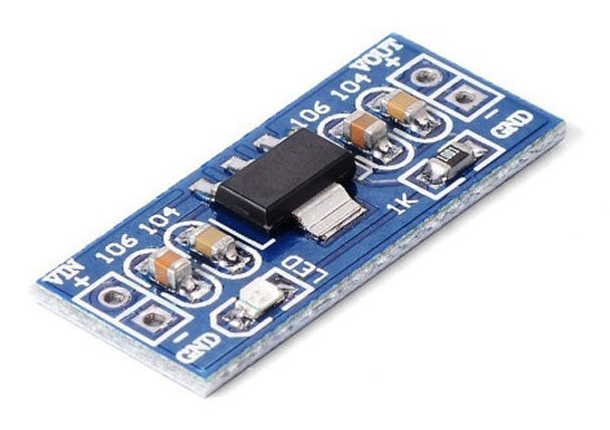
The Method
1. Using dremel, ground off all components from the WiFi sticks PCB boards, leaving only the four USB solder traces intact.
2. Using multimeter, tested for shorts between USB traces. Ensured NO CONTINUITY between the 4 traces.
3. Cut plastic connector end off Apple A1181 BT cable, strip wire ends for soldering.
4. Cut and Stripped a small extra piece of RED and BLACK approximately 1" long.
5. Soldered RED and BLACK wire stripped pieces to connect:
USB 5V (pin 1) and USB GND (pin 4) to VIN end of AMS1117 regulator.
6. Soldered RED (3.3V) and BLACK (GND) wires from A1181 BT module to VOUT end of AMS1117 regulator.
7. Soldered GREEN wire from A1181 BT module to DATA- (pin 2) USB trace.
8. Soldered YELLOW wire from A1181 BT module to DATA+ (pin 3) USB trace.
9. Connected A1181 BT antenna to module.
10. Mounted all pieces with 2 sided sticky pads to the bare WiFi PCB board.
(The photo below illustrates the above instructions)

The Results
The two ex-WiFi modules now re-purposed as Apple A1181 Bluetooth Modules. Plug 'n Play.
One used in my HP Probook 4530S hackintosh, the other plugged into an Apple Wired Keyboard USB port for my desktop hackintosh.

Connectivity
The RSSI value of both BT sticks is under 60. This provides and excellent Bluetooth signal strength for connected devices.
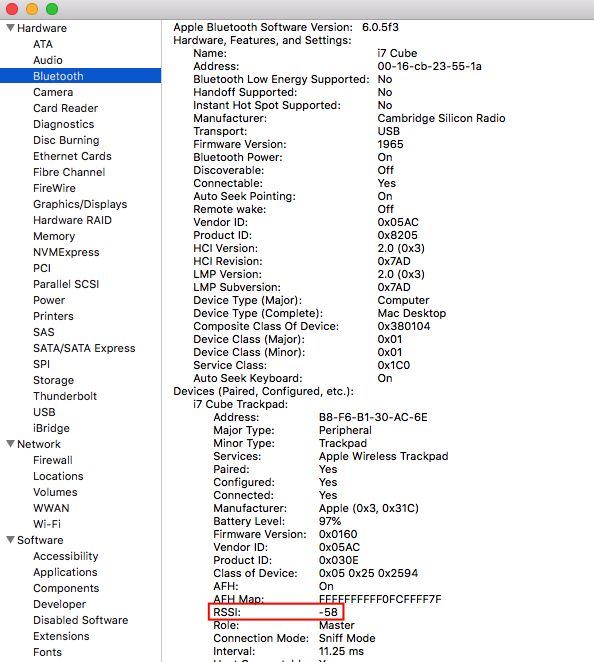
Hope you've enjoyed this thread... Cheers!
Ersterhernd
The list of parts is shown below...
Two USB Sticks -- ASUS WL-167G-V3 and ASUS WL-167G-V1
(The V3 was slightly more challenging as it was a few mm shorter in length than the V1)
Apple A1181 Bluetooth Module
These are readily accessible on eBay for a few dollars, complete with connector cable and antenna.
These units communicate via USB, but require 3.3V DC, NOT the 5V DC supplied by a USB port. The 5V supply must be reduced to 3.3V before connected to the BT module.
AMS1117 3.3V Voltage Regulator
These are readily available on eBay for a very cheap price. They are less than 1 inch (25mm) in length.
The 5V/GND from USB are connected to the VIN end.
The 3.3V/GND to the BT module are connected to the VOUT end.
The Method
1. Using dremel, ground off all components from the WiFi sticks PCB boards, leaving only the four USB solder traces intact.
2. Using multimeter, tested for shorts between USB traces. Ensured NO CONTINUITY between the 4 traces.
3. Cut plastic connector end off Apple A1181 BT cable, strip wire ends for soldering.
4. Cut and Stripped a small extra piece of RED and BLACK approximately 1" long.
5. Soldered RED and BLACK wire stripped pieces to connect:
USB 5V (pin 1) and USB GND (pin 4) to VIN end of AMS1117 regulator.
6. Soldered RED (3.3V) and BLACK (GND) wires from A1181 BT module to VOUT end of AMS1117 regulator.
7. Soldered GREEN wire from A1181 BT module to DATA- (pin 2) USB trace.
8. Soldered YELLOW wire from A1181 BT module to DATA+ (pin 3) USB trace.
9. Connected A1181 BT antenna to module.
10. Mounted all pieces with 2 sided sticky pads to the bare WiFi PCB board.
(The photo below illustrates the above instructions)
The Results
The two ex-WiFi modules now re-purposed as Apple A1181 Bluetooth Modules. Plug 'n Play.
One used in my HP Probook 4530S hackintosh, the other plugged into an Apple Wired Keyboard USB port for my desktop hackintosh.
Connectivity
The RSSI value of both BT sticks is under 60. This provides and excellent Bluetooth signal strength for connected devices.
Hope you've enjoyed this thread... Cheers!
Ersterhernd
