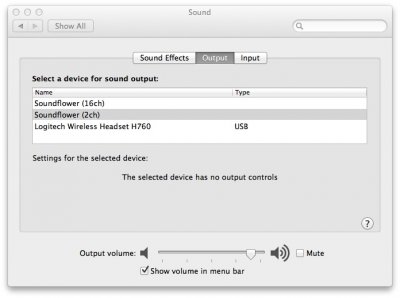You need to give us more information. There are many answers depending on motherboard, processor and such. Some of us are novices, but we just solved this problem. All we can do is relate our experiences and point you in the right direction. Ask a few questions that you haven't considered, maybe.
It also helps if you are nice. No one is paying us to do this.
I'm happy to help, but I may be out of my depth. Relate to us your experiences. Tell us what you did, who's advice you followed. I listened to some people and they sent me down a wrong path for a day.
Tell us what speaker system you have. If you are going for 5.1 or surround sound, then i will have to defer this question to someone else.
I think I can give you a few places to start. It doesn't sound like BIOS and it probably isn't anything serious. You, at least, are getting something besides a blank screen in System Preferences. I had plenty of problems with MultiBeast, but I can't tell if they are related to yours.