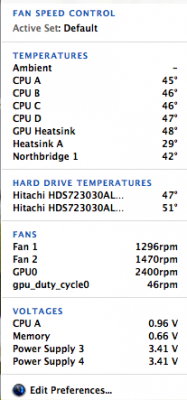- Joined
- Jul 14, 2012
- Messages
- 51
- Motherboard
- Gigabyte Z87X-UD5TH
- CPU
- Intel i7 4770K 3.5GHz Haswell
- Graphics
- NVIDIA GTX660-DC2O-2GD5
- Mac
- Classic Mac
- Mobile Phone
I've searched in a few places, and it may just be my wording, but I can't find anything telling me exactly what I want to know. So forgive me if this has been asked before! I am mostly curious if running on Mountain Lion, my desktop will still have it's temperature safety features? I know Windows machines use the BIOS for fan controls right? So if I was in Windows 7, and the temps ever got too hot, the machine would shut itself off before causing damage? If I understand right, real macs use SMC for this?
I never really checked my temps running under Windows. I could always hear the fans kick up if I ever did anything really processor/graphics intensive, so I just never thought about it. But I've noticed under OS X, my machine never turns the fans up at all really. I've attached a photo of what my temps are under normal circumstances/idle. But every once in a while when I do something fairly intensive, the temps shoot up very high, and the fans never seem to change speed.
So what I am wondering, is if first of all, should they ever get dangerously high on the processor or graphics card, will the normal safeguards keep things from getting damaged? For example I've seen the processor under load get as high as into the 90's. That seems a little hot for the fans to remain at idle! And second, is there something I can do to make it so that the fans come on as they should? I've read about people working on the DSDT but I don't have one (or at least if all hacks have one, I never modified it or have seen it) so I am not sure how to proceed. Thanks!
I never really checked my temps running under Windows. I could always hear the fans kick up if I ever did anything really processor/graphics intensive, so I just never thought about it. But I've noticed under OS X, my machine never turns the fans up at all really. I've attached a photo of what my temps are under normal circumstances/idle. But every once in a while when I do something fairly intensive, the temps shoot up very high, and the fans never seem to change speed.
So what I am wondering, is if first of all, should they ever get dangerously high on the processor or graphics card, will the normal safeguards keep things from getting damaged? For example I've seen the processor under load get as high as into the 90's. That seems a little hot for the fans to remain at idle! And second, is there something I can do to make it so that the fans come on as they should? I've read about people working on the DSDT but I don't have one (or at least if all hacks have one, I never modified it or have seen it) so I am not sure how to proceed. Thanks!