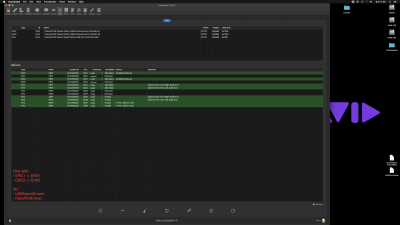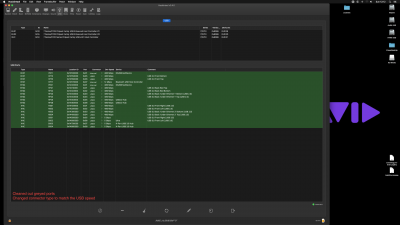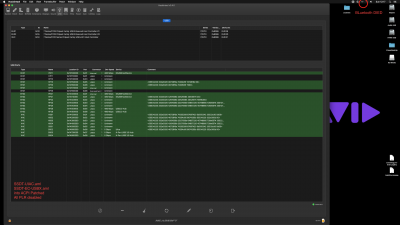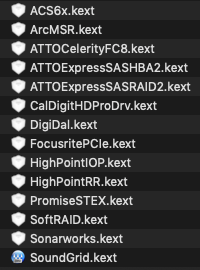- Joined
- Jan 16, 2017
- Messages
- 85
- Motherboard
- Gigabyte H370N Wifi
- CPU
- i3-8100
- Graphics
- UHD 630
- Mac
- Mobile Phone
Hi there back.Hi there. Good work so far
Using Hackintool to change the UsbConnector type (USB2, USB2, Internal, Type-C+SW, Type-C) needs an output to do anything. So either an SSDT-UIAC.aml or USBPorts.kext need to be created and installed to activate any changes.
No, there is no need to create 'dummy' configurations of USB-C to catch the actual port. It will appear or disappear in the list whether or not is is correctly 'typed'. As your USB-C port is not responding to the external SSD I think perhaps IORegistryExplorer should be used to identify it instead.
If you keep the IORegistryExplorer window open and perhaps scrolled down to the XHC tree, then insert your external SSD, the tree should jump open. Even if the device does not appear in the XHC section the tree should still move as it is allocated a place elsewhere. Then you just have to scroll up to find it. Hopefully in green, although not necessarily.
If absolutely nothing happens then ... we move on .

I was planning to follow the process of creating, then inserting the kext, followed by reboot to check out changes. I tested once more the USB-C port. No luck. IOReg reported no new tree connections. I know it doesn't work b/c the drive light never comes on. Either the port connector setting is preventing it be recognized, or the USB-C to USB-C cable might be bad, or worse, the port itself? The drive works on the 3.1 ports using the USB-C to USB cable. So, any further advice on activating the USB-C port?
Thanks in advance!