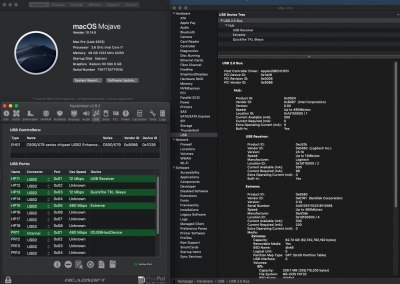You are using an out of date browser. It may not display this or other websites correctly.
You should upgrade or use an alternative browser.
You should upgrade or use an alternative browser.
A Beginner's Guide to Creating a Custom USB SSDT
- Thread starter UtterDisbelief
- Start date
- Joined
- Jun 11, 2019
- Messages
- 5
- Motherboard
- Gigabyte Z390 Aorus Pro
- CPU
- I9-9900k
- Graphics
- RX 580
- Mac
- Mobile Phone
Hi. Has anyone managed to work the USB 3.0 ports in Catalina with Z390 motherboard? In my computer with Mojave everything was going well, but when upgrading to Catalina, the USB 3.0 ports stopped working and I am following the same method that I used with Mojave to be able to use the 3.0 and I do not get it, only the 2.0 works. Thank you
UtterDisbelief
Moderator
- Joined
- Feb 13, 2012
- Messages
- 9,589
- Motherboard
- Gigabyte B760 Gaming X AX
- CPU
- i5-14600K
- Graphics
- RX 560
- Mac
- Classic Mac
- Mobile Phone
Hi. Has anyone managed to work the USB 3.0 ports in Catalina with Z390 motherboard? In my computer with Mojave everything was going well, but when upgrading to Catalina, the USB 3.0 ports stopped working and I am following the same method that I used with Mojave to be able to use the 3.0 and I do not get it, only the 2.0 works. Thank you
Hi there.
Run the IORegistryExplorer app and scroll the left window down until your find the XHC section. Post a screen-grab.
UtterDisbelief
Moderator
- Joined
- Feb 13, 2012
- Messages
- 9,589
- Motherboard
- Gigabyte B760 Gaming X AX
- CPU
- i5-14600K
- Graphics
- RX 560
- Mac
- Classic Mac
- Mobile Phone
Hi. Well, after continuing to test, I can't make the USB 3.0 ports work. I leave the capture of xhcView attachment 431386
Okay ...
Assume you have the USBInjectAll.kext installed.
Did you create your own SSDT-UIAC.aml patch?
If not, that's a port-limit removal patch issue. Check the new version.
- Joined
- Aug 19, 2015
- Messages
- 18
- Mac
- Classic Mac
- Mobile Phone
For homework, I've read through a few of the other X79 User Builds we have on this site and no-one has mentioned a missing controller. If removing one of those other SSDT patches makes one EHC disappear, that's plain odd. I've only seen your Rampage.ioreg from before the EHCI patches were corrected when they still showed as EUSB and USBE etc. Check the output now.
Hi UtterDisbelief, sorry for the late reply, I've been rely busy at work.
So I've been playing with the IORegistryExplorer. I definitely confirm Hackintool is not reliable for discover the ports, as is keeping showing just the EH01 controller and its ports.
I can see all the controllers in the IORegistryExplorer now, but no one port available in Hackintool, neither the controller presents in system Informations.
The only ports I see in Hackintool are the one of EH01 controller, all the other ports of the other controllers are not visible neither in IORegistryExplorer. Surprising, all the port even if not showed, work. I have USB3 and type-c peripheral attached (Sandisk Extreeme and Clarett 2Pre USB type-c).
I'm not sure how to proceed, I would really appreciate if you can have a look to my IORegistryExplorer.
Many thanks!
Attachments
UtterDisbelief
Moderator
- Joined
- Feb 13, 2012
- Messages
- 9,589
- Motherboard
- Gigabyte B760 Gaming X AX
- CPU
- i5-14600K
- Graphics
- RX 560
- Mac
- Classic Mac
- Mobile Phone
Hi UtterDisbelief, sorry for the late reply, I've been rely busy at work.
So I've been playing with the IORegistryExplorer. I definitely confirm Hackintool is not reliable for discover the ports, as is keeping showing just the EH01 controller and its ports.
I can see all the controllers in the IORegistryExplorer now, but no one port available in Hackintool, neither the controller presents in system Informations.
The only ports I see in Hackintool are the one of EH01 controller, all the other ports of the other controllers are not visible neither in IORegistryExplorer. Surprising, all the port even if not showed, work. I have USB3 and type-c peripheral attached (Sandisk Extreeme and Clarett 2Pre USB type-c).
I'm not sure how to proceed, I would really appreciate if you can have a look to my IORegistryExplorer.
Many thanks!
Hi there.
You attached the IOReistryExplorer app itself, not the export.
Yes, remember all the USB3 ports - including USB-C - are controlled by the ASMedia chip. They will work but are not a part of the 15-limit imposed by Apple, nor are they directly configurable.
Looking back at our conversations, in post# 468 your screengrab shows Hackintool with only one controllers. This was in line with your earlier config.plist where you had disabled the second one by mistake:
...however , you later show a screengrab with this corrected:
This second one is correct.
Please check your present config.plist to make sure you have enabled both controllers. There is no other reason why the second one should not show up (except faulty hardware, which is unlikely).
- Joined
- Aug 19, 2015
- Messages
- 18
- Mac
- Classic Mac
- Mobile Phone
Hi
Hi UtterDisbelief, sorry my mistake. I edited the thread, and I attached the ioreg and config, as you can see I have both patch enabled. The controller work fine on windows, I installed windows in dual-boot in order to verify all them. Only one controller is showing up in Hackintool, USBMap, and System Information. In IORegistry I can spot them but no one port is populated, if my IORegistry reading is right.
Many thanks,
Hi there.
You attached the IOReistryExplorer app itself, not the export.
Please check your present config.plist to make sure you have enabled both controllers. There is no other reason why the second one should not show up (except faulty hardware, which is unlikely).

Hi UtterDisbelief, sorry my mistake. I edited the thread, and I attached the ioreg and config, as you can see I have both patch enabled. The controller work fine on windows, I installed windows in dual-boot in order to verify all them. Only one controller is showing up in Hackintool, USBMap, and System Information. In IORegistry I can spot them but no one port is populated, if my IORegistry reading is right.
Many thanks,
Last edited:
UtterDisbelief
Moderator
- Joined
- Feb 13, 2012
- Messages
- 9,589
- Motherboard
- Gigabyte B760 Gaming X AX
- CPU
- i5-14600K
- Graphics
- RX 560
- Mac
- Classic Mac
- Mobile Phone
Hi
Hi UtterDisbelief, sorry my mistake. I edited the thread, and I attached the ioreg and config, as you can see I have both patch enabled. The controller work fine on windows, I installed windows in dual-boot in order to verify all them. Only one controller is showing up in Hackintool, USBMap, and System Information. In IORegistry I can spot them but no one port is populated, if my IORegistry reading is right.
Many thanks,
Okay ...
Then I go back to all those ACPI patches. They are the only things which would disable a controller in macOS only and leave Windows alone.
- Joined
- Aug 19, 2015
- Messages
- 18
- Mac
- Classic Mac
- Mobile Phone
Okay ...
Then I go back to all those ACPI patches. They are the only things which would disable a controller in macOS only and leave Windows alone.
Thanks UtterDisbelief for your dedication mate, I really appreciate your help.
I tried to disable them all, no luck, still one controller visible..
Attachments
Copyright © 2010 - 2024 tonymacx86 LLC