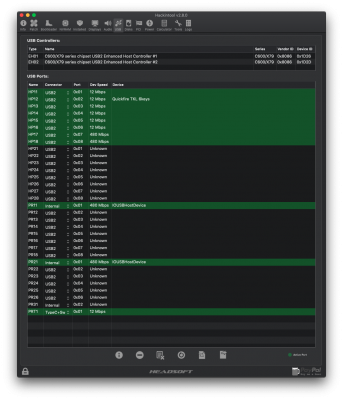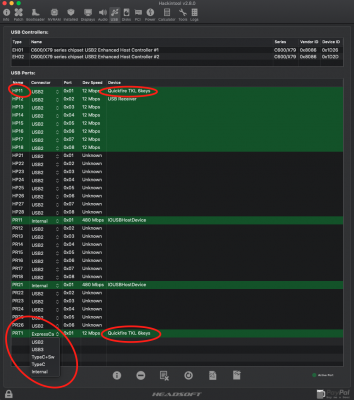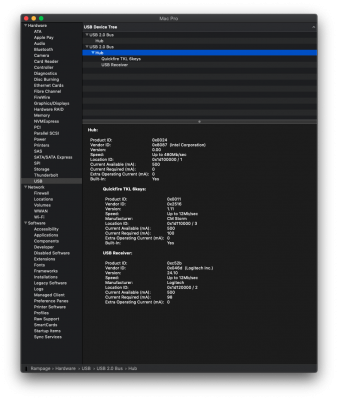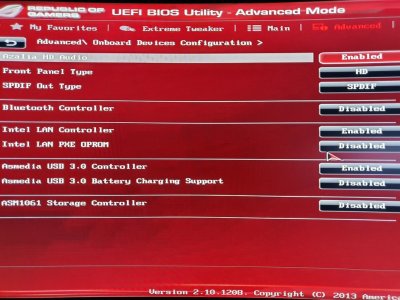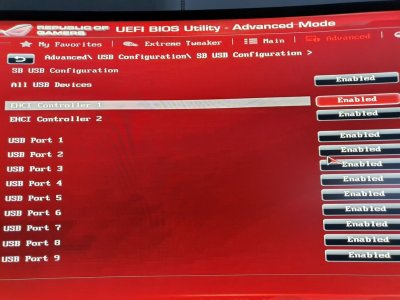UtterDisbelief
Moderator
- Joined
- Feb 13, 2012
- Messages
- 9,591
- Motherboard
- Gigabyte B760 Gaming X AX
- CPU
- i5-14600K
- Graphics
- RX 560
- Mac
- Classic Mac
- Mobile Phone
Didn’t know that, sorry if it’s something that everyone knows by now. I thought that the costum ssdt would be something more “bulletproof “. I guess I’ll have to wait. Thanks
Hi all.
I agree with what the other guys have said -
1) Move USBInjectAll to the EFI folders. That way there should be no new blocking by Catalina. Also bear in mind you need to use @Sniki 's fork of USBInjectAll.kext if you are running with system-definition "iMac19,2". @RehabMan 's only goes as far as "iMac19,1".
2) You don't need the EHC controller renames in your config.plist (unless you fully intend to move USB2 ports away from XHC).
3) Error in your SSDT_UAIC.aml. It's only minor but it would bug me knowing it's there and leaving it! Your "port count" for the "8086_a2af" controller shows as "0x1A" and it should be "0x16". As everything worked with Mojave, this could be just a detail rather than a problem.
4) You should disable the port-limit removal patch in your config.plist.
5) Clean up duplicated *.efi files in drivers/UEFI and /drivers64UEFI.