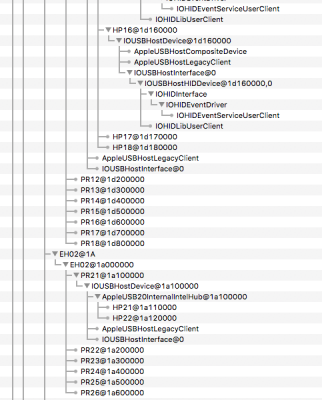UtterDisbelief
Moderator
- Joined
- Feb 13, 2012
- Messages
- 9,589
- Motherboard
- Gigabyte B760 Gaming X AX
- CPU
- i5-14600K
- Graphics
- RX 560
- Mac
- Classic Mac
- Mobile Phone
Having used RehabMan's original USB port selection guides in the past for my earlier Hackintoshes, and after reading this excellent guide, I wondered if we might expect something similar covering a more general version of MacMan's "kextless" technique for selecting the USB ports. I have found his method to work fine on my "Mini-ITX 4" (config at left under my avatar). Any possibility of that happening?
Yes indeed. In fact work has been going on behind the scenes to do just that. It's not easy though and just goes to show why @RehabMan 's original idea was so good.
Last edited: