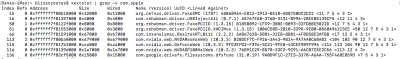- Joined
- Jul 26, 2012
- Messages
- 12
- Motherboard
- ASUS H370-i
- CPU
- i7-8700
- Graphics
- UHD 630
- Mac
- Mobile Phone
Thank you for your hint what needed to be added. Compilation is easy, without the hint what's actually missing I did not have any idea why it doesn't work and was using only three ports that were working.Thank you again for your support. It is much appreciated