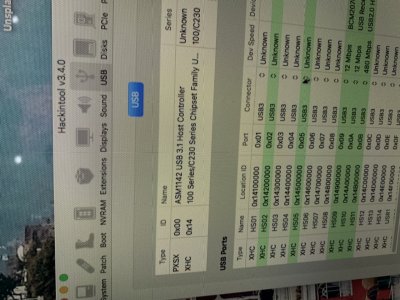- Joined
- Sep 14, 2017
- Messages
- 121
- Motherboard
- Gigabyte Z390 Designare
- CPU
- i7-9700K
- Graphics
- Aorus RX 580
- Mac
- Mobile Phone
I think I have an issue here. I followed this and original rehab guide with no success. My hs list goes to hs14 but ss stops at ss10. Also I’m not sure why I get two devices in top list on hackintool.
I tried booting with flag to inject just hs or ss but it dies nothing.
I attach pics, I’m on latest 2020-003 10.13.6
I tried booting with flag to inject just hs or ss but it dies nothing.
I attach pics, I’m on latest 2020-003 10.13.6