- Joined
- Oct 19, 2014
- Messages
- 79
- Motherboard
- Asus B460M-A (r2)
- CPU
- i5 10400
- Graphics
- UHD 630
- Mobile Phone
i5 9400
B360MD3H (F12 BIOS)
R9 280X
I installed 10.13.6 successfully also did security update.
But the problem is I can use either UHD630 or R9280x.
Initially I tried only with iGPU (DVI port). But no success as iGPU ll activated but totally black screen.
So I did framebuffer pathing so that I successfully activated UHD630 (HDMI port), (see image) h/w acceleration enabled supporting h.264,HEVC.
Then I disabled iGPU in BIOS and put 280x (HDMI), and running it perfectly but no QuickSync.
Then I enabled internal graphics iGPU in BIOS and display connected to 280x(HDMI) . Then unable to boot system. it stuck.

 (refer images).
(refer images).
It's very important to enabling Quick Sync as I'm a FCPX user.
Plz help
B360MD3H (F12 BIOS)
R9 280X
I installed 10.13.6 successfully also did security update.
But the problem is I can use either UHD630 or R9280x.
Initially I tried only with iGPU (DVI port). But no success as iGPU ll activated but totally black screen.
So I did framebuffer pathing so that I successfully activated UHD630 (HDMI port), (see image) h/w acceleration enabled supporting h.264,HEVC.
Then I disabled iGPU in BIOS and put 280x (HDMI), and running it perfectly but no QuickSync.
Then I enabled internal graphics iGPU in BIOS and display connected to 280x(HDMI) . Then unable to boot system. it stuck.


 (refer images).
(refer images).It's very important to enabling Quick Sync as I'm a FCPX user.
Plz help
Attachments
-
 Screen Shot 2018-01-01 at 4.23.31 PM.png93.6 KB · Views: 549
Screen Shot 2018-01-01 at 4.23.31 PM.png93.6 KB · Views: 549 -
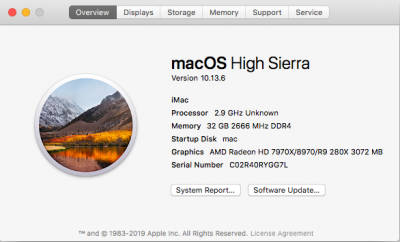 Screen Shot 2018-01-01 at 3.54.54 PM.png97.1 KB · Views: 531
Screen Shot 2018-01-01 at 3.54.54 PM.png97.1 KB · Views: 531 -
B360s-iMac-r9-280x.zip3.6 MB · Views: 180
-
B360s-iMac-inteluhd630.zip3.5 MB · Views: 381
-
 20190822_012721.jpg2.9 MB · Views: 470
20190822_012721.jpg2.9 MB · Views: 470 -
 20190822_012752.jpg5.1 MB · Views: 318
20190822_012752.jpg5.1 MB · Views: 318 -
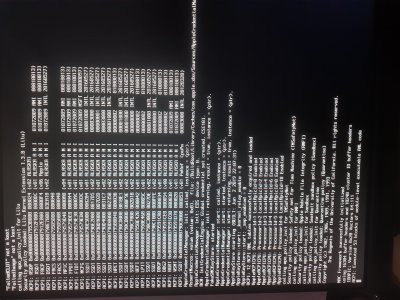 20190822_012836.jpg4.4 MB · Views: 235
20190822_012836.jpg4.4 MB · Views: 235 -
 20190822_013009.jpg5.8 MB · Views: 275
20190822_013009.jpg5.8 MB · Views: 275
Last edited:


