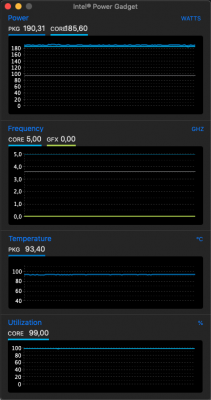- Joined
- Jan 27, 2019
- Messages
- 22
- Motherboard
- Gigabyte Aorus Master Z390
- CPU
- i9-9900K
- Graphics
- Vega 64
- Mac
- Mobile Phone
Hey guys,
Trying to OC my 9900K at 5g.
I have the following setup:
Advanced Frequency Settings
Advanced Power Settings
If i try to set it to 4.9 GHz and i set the voltage to 1.375 i get over 104 C degrees on some cores.
Any advice?
Trying to OC my 9900K at 5g.
I have the following setup:
- 9900K
- Aorus Master Z390
- Corsair 150i pro AIO
- 64GB Ram Corsair Vengeance
- EVGA 1000 P2 PSU
- Radeon Vega 64 Nitro+
Advanced Frequency Settings
- CPU Clock Ratio: 50
- Extreme Memory Profile (XMP): Profile1
- Uncore Ratio: 47
- Package Power Limit1 - TDP (Watts): auto
- Package Power Limit2 (Watts): auto
- Platform Power Limit1 (Watts): auto
- Platform Power Limit2 (Watts): auto
- CPU Enhanced Halt (C1E): Disabled
- C3 State Support: Disabled
- C6/C7 State Support: Disabled
- C8 State Support: Disabled
- C10 State Support: Disabled
- Extreme Memory Profile (XMP): Profile1
Advanced Power Settings
- CPU Internal AC/DC Load Line: Auto
- CPU Vcore Loadline Calibration: Extreme
- VAXG Loadline Calibration: Auto
- CPU Vcore Current Protection: Extreme
- VAXG Current Protection: Auto
- CPU Vcore: 1.370V
If i try to set it to 4.9 GHz and i set the voltage to 1.375 i get over 104 C degrees on some cores.
Any advice?