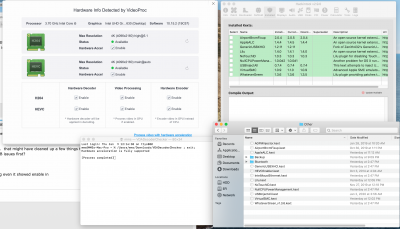- Joined
- Jan 8, 2020
- Messages
- 12
- Motherboard
- Gigibite Z390
- CPU
- 9600K
- Graphics
- MSI 5700
I don't know much about RX 5700 + Catalina, maybe RX 5000 series is quite new, not compatible with macOS Catalina
you can try other SMBIOS
iMacPro1,1 (dGPU only)
iMac (dGPU + IGPU) <---- this one should work, macOS should support your 9600K (UHD Graphics 630)
I tried Macpro7.1 iMacpro1.1/19.1/18.1 , none of them are good.