- Joined
- Jul 9, 2015
- Messages
- 33
- Motherboard
- ASUS Prime x299 Deluxe
- CPU
- i9-7900X
- Graphics
- GTX 1080
- Mac
- Mobile Phone
I've built a pretty successful Hack following the various guides on this site (thanks guys, you rock!)
Dual boot Windows 10 pro 64bit(to load thunderbolt drivers, works perfectly on windows side)
System Definition iMac 17,1
i7 6700k (overclocked to 4600MHz)
GA-Z170X Designare (BIOS F22)
GTX 980ti(web drivers, accelleration confirmed)
32 GB Ballistic Sport LT(XMP profile 1)
Sierra 10.12.4 (Clover and Multibeast)
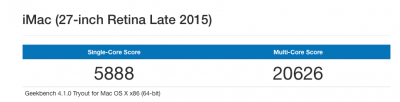
and everything is working with the exception of usb 3.1 (the fabled thunderbolt 3!).
I've done the various guides on this site, and nothing seems to stick - sometimes I can get the usb 3.0 bus to recognize my UAD Satellite via an Apple USBC to Thunderbolt 2 adapter, and other times not. I remember there was ONCE when the usb 3.1 bus showed up in Mac system report, but it didn't recognize the hardware downstream, just the adapter. When I try the apple thunderbolt firmware update, the package tells me that it is not compatible with my computer, and in showing hidden files, the apple thunderbolt kexts are present, but do not load. I could really use some help with this, I really need to get thunderbolt connectivity going, and I'm at a loss.
The USB 3 speed is about 480Mbps, but I can't recognize any of my other displays, or the OWC Thunderbolt 2 hub they are passing through, which is odd because drives, software dongles and midi controllers pass through on USB 3 when its working.
Does anyone have any ideas?
Dual boot Windows 10 pro 64bit(to load thunderbolt drivers, works perfectly on windows side)
System Definition iMac 17,1
i7 6700k (overclocked to 4600MHz)
GA-Z170X Designare (BIOS F22)
GTX 980ti(web drivers, accelleration confirmed)
32 GB Ballistic Sport LT(XMP profile 1)
Sierra 10.12.4 (Clover and Multibeast)
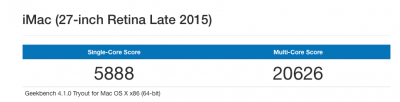
and everything is working with the exception of usb 3.1 (the fabled thunderbolt 3!).
I've done the various guides on this site, and nothing seems to stick - sometimes I can get the usb 3.0 bus to recognize my UAD Satellite via an Apple USBC to Thunderbolt 2 adapter, and other times not. I remember there was ONCE when the usb 3.1 bus showed up in Mac system report, but it didn't recognize the hardware downstream, just the adapter. When I try the apple thunderbolt firmware update, the package tells me that it is not compatible with my computer, and in showing hidden files, the apple thunderbolt kexts are present, but do not load. I could really use some help with this, I really need to get thunderbolt connectivity going, and I'm at a loss.
The USB 3 speed is about 480Mbps, but I can't recognize any of my other displays, or the OWC Thunderbolt 2 hub they are passing through, which is odd because drives, software dongles and midi controllers pass through on USB 3 when its working.
Does anyone have any ideas?
