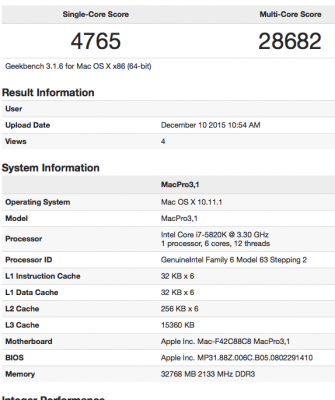- Joined
- Jun 20, 2013
- Messages
- 100
- Motherboard
- ASRock X299 TaiChi XE
- CPU
- i9-7980XE
- Graphics
- RX 580
Hi, this is my first public build / guide. The system is 95% working, so I would really appreciate help with the last 5%. If anything's direly missing in this guide, please let me know.
Components
Casing: Fractal Design Define R5
PSU: BeQuiet! Pure Power L8 530W CM
Motherboard: ASUS Sabertooth TUF X99
Processor: Intel Core i7-5820K
Memory: 2x 16GB (2x8GB) Crucial Ballistix Sport BLS2C8G4D240FSA
Graphics: Gigabyte NVIDIA GeForce GTX950 2GB WindForce GV-N950WF2OC-2GD
SSD: Samsung 850 EVO 500GB
HDD: 2x Toshiba 4TB 64MB cache MD04ACA400
Others:
FireWire: Dawicontrol DC-FW800 PCIe (1x FW400, 2x FW800)
Thunderbolt: ASUS ThunderboltEX DUAL
WiFi: TP-Link TL-WDN4800
BlueTooth: Ewent Micro USB Bluetooth Receiver Class 2
Cooling: Corsair Hydro H100i GTX
Installation Notes
Make sure to follow the appropriate guide for Yosemite or El Capitan.
UEFI settings: Nothing much to change here. Of course disable the standards (VT-d, secure boot, etc.). I also disabled the Serial Port because I don’t deem it necessary to be on, and I’m considering disabling USB3.1 because it’s not supported and may lead to the issues described below.
The required bootflags pre-install are:
Code:
dart=0 -v npci=0x3000 nv_disable=1 cpus=1You must follow this guide and add test2.efi to your Clover folder in order to start OS X with more than one PCI-E device connected. This is apparently a problem with some/all X99 motherboards and a load of PCI-E devices, about memory allocation troubles.
I’m using a total of four PCI-E devices, now all (partially) functioning: GPU, TB, FW, WiFi.
The required post-install flags are:
Code:
dart=0 npci=0x3000 nv_drv=1Of course after installing the NVIDIA web driver.
For audio: I didn’t use Piker or Toleda’s patch, because I was too late after trying something else, and had trouble with getting the native AppleHDA.kext to work again, believe it or not. So I installed the latest VoodooHDA and all seems fine. This may turn out to be a problem because the system is fully built for audio editing, so I may reinstall at some point to patch the ALC1150 chipset properly.
What doesn’t work (HELP!)
We are working with FireWire audio systems, and the only way to not have the system crash is to first start OS X, then plug the FireWire cable, and then start the audio hardware. Any other combination the rig will crash and reload, or even start at black screen and that’s it. Could this be related to using VoodooHDA rather than using a modern patch?
There are some yet to be defined issues with USB external drives, which make the system panic. Is this an El Cap bug, or rather something I should edit / remove a kext for? I will give a more specific description of the problem once it becomes available.
Sleep doesn’t work properly, no matter how many different darkwake options I tried. The system goes into deep sleep, but then reboots at wake. Could this be related to the USB3.1 drives activated yet only giving power to devices and not interacting with them, as they are as of yet unsupported by Apple?.
Any help would be greatly appreciated, to tune this mofo to it’s maximum.
PS: This is a crosspost from here because I figured it's not the help section, but I thought of posting as a near-complete guide first.