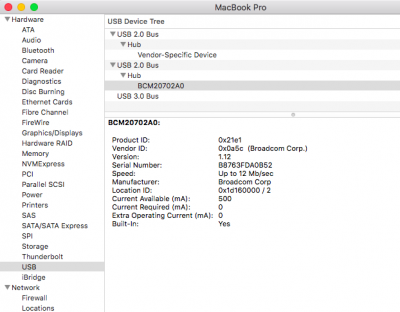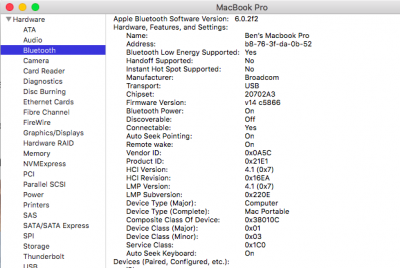- Joined
- Feb 9, 2017
- Messages
- 139
- Motherboard
- HP Elitebook 8470p
- CPU
- Intel Core i7-3740QM
- Graphics
- AMD Radeon HD 7570m 1GB
Hi!
I have a built in Broadcom 20702A0 model in my laptop.
Spec:
Chipset: 20702A3
Product ID: 0x21e1
Vendor ID: 0x0a5c
I can connect to my phone, but Handoff/Continuity is not working as you can see. (not found handoff turn on in General)
High Sierra 10.13.2
Need some help.
Thanks.
I have a built in Broadcom 20702A0 model in my laptop.
Spec:
Chipset: 20702A3
Product ID: 0x21e1
Vendor ID: 0x0a5c
I can connect to my phone, but Handoff/Continuity is not working as you can see. (not found handoff turn on in General)
High Sierra 10.13.2
Need some help.
Thanks.