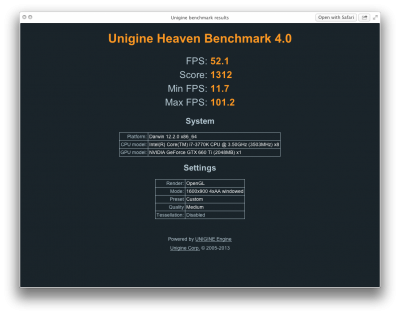- Joined
- Nov 13, 2012
- Messages
- 167
- Motherboard
- Leviathan
- CPU
- i7 3770K @ 4.6Ghz
- Graphics
- EVGA Hydro Copper GTX 780 SLI
- Mac
- Classic Mac
- Mobile Phone
Hi. So I have the 660 ti and it works wonderfully without any hitches except for a weird checkerboard pattern emerging when I'm running the heaven benchmark and playing Starcraft 2. Weird thing is it only comes up during those programs. I. Have a few other games I play in OSX namely COD and Borderlands 2 and no problems there. I also do have games working perfectly in windows 8 in full high res. any ideas?? I have installed the graphics according to Slignet's guide following step. Y step. I have also installed the new nvidia drivers from their website. I have 2 monitors running currently with no problems.
Thanks in advance!
EDIT: Definitions on my Hack have always been Macpro 3,1
Thanks in advance!
EDIT: Definitions on my Hack have always been Macpro 3,1