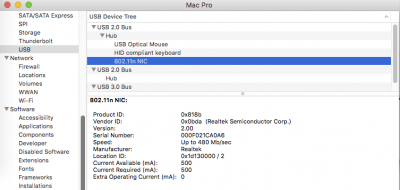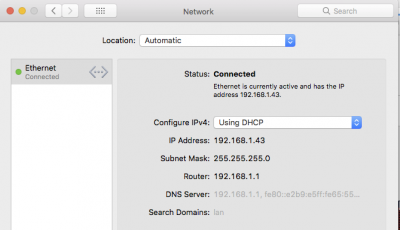- Joined
- Aug 2, 2011
- Messages
- 832
- Motherboard
- X299 Designare EX
- CPU
- i9-7980XE
- Graphics
- Vega 64
- Mac
- Classic Mac
- Mobile Phone
I bought 2 different brands of these. Both promised to work with 10.14. Only one had functioning drivers and I will reward them for delivering what they promised. Mojave does warn that these may become incompatible with later versions of the OS (what else is new?). The GOOD dongle to buy is:
ComFast CF-811AC ($12.99)
Link To Drivers
If you already have a non-working dongle and it shows up as 0xc811 in the USB device tree, those drivers MIGHT work for you too.
ComFast CF-811AC ($12.99)
Link To Drivers
If you already have a non-working dongle and it shows up as 0xc811 in the USB device tree, those drivers MIGHT work for you too.