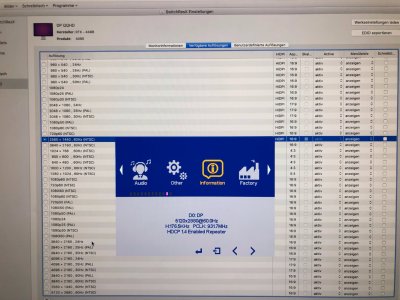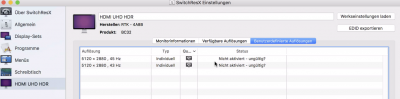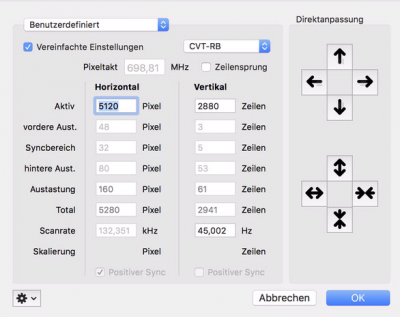EDID report generated by SwitchResX Version 4.9.0 for display HDMI UHD HDR
-----------------------------------------------------
------------------- RAW DATA ------------------------
-----------------------------------------------------
00 01 02 03 04 05 06 07 08 09 0A 0B 0C 0D 0E 0F
-----------------------------------------------------
0 | 00 FF FF FF FF FF FF 00 4A 8B 32 BC 01 01 01 01
1 | 09 1A 01 04 A2 3C 22 78 3E 27 15 AC 51 35 B5 26
2 | 0E 50 54 BF EF 80 D1 C0 D1 E8 D1 FC 95 00 90 40
3 | 81 80 81 40 81 C0 40 D0 00 A0 F0 70 3E 80 30 20
4 | 35 00 54 4F 21 00 00 1A 00 00 00 FC 00 48 44 4D
5 | 49 20 55 48 44 20 48 44 52 0A 46 37 80 B4 70 38
6 | 2D 40 2C 16 35 00 54 4F 21 00 00 1A 00 00 00 FD
7 | 00 30 3C 86 86 36 01 0A 20 20 20 20 20 20 02 CE
-----------------------------------------------------
00 01 02 03 04 05 06 07 08 09 0A 0B 0C 0D 0E 0F
-----------------------------------------------------
0 | 02 03 51 F2 5E 04 05 10 13 14 1F 20 21 22 27 48
1 | 49 4A 4B 4C 5D 5E 5F 60 61 62 63 64 65 66 67 68
2 | 69 6A 6B E2 00 D5 E3 05 C0 00 23 09 7F 07 E5 0F
3 | 00 00 0C 00 6D 03 0C 00 10 00 38 78 20 00 60 01
4 | 02 03 67 D8 5D C4 01 78 88 01 E6 06 05 01 69 69
5 | 4F E8 E4 00 50 A0 A0 67 50 08 20 98 04 55 50 21
6 | 00 00 1E 88 5E 00 A0 A0 A0 2D 50 16 2C 35 00 55
7 | 50 21 00 00 1E 00 00 00 00 00 00 00 00 00 00 82
-----------------------------------------------------
00 01 02 03 04 05 06 07 08 09 0A 0B 0C 0D 0E 0F
-----------------------------------------------------
0 | 70 11 38 03 00 03 00 28 AA 04 01 00 FF 13 9F 00
1 | 2F 80 1F 00 3F 0B 3A 00 02 00 04 00 F8 10 01 00
2 | FF 13 9F 00 2F 80 1F 00 3F 0B 3C 00 02 00 04 00
3 | 0B 00 0A 53 77 69 74 63 68 52 65 73 58 B4 00 00
4 | 00 00 00 00 00 00 00 00 00 00 00 00 00 00 00 00
5 | 00 00 00 00 00 00 00 00 00 00 00 00 00 00 00 00
6 | 00 00 00 00 00 00 00 00 00 00 00 00 00 00 00 00
7 | 00 00 00 00 00 00 00 00 00 00 00 00 00 00 00 90
-----------------------------------------------------
< 00FFFFFF FFFFFF00 4A8B32BC 01010101 091A0104 A23C2278 3E2715AC 5135B526 0E5054BF EF80D1C0 D1E8D1FC 95009040 81808140 81C040D0 00A0F070 3E803020 3500544F 2100001A 000000FC 0048444D 49205548 44204844 520A4637 80B47038 2D402C16 3500544F 2100001A 000000FD 00303C86 8636010A 20202020 202002CE 020351F2 5E040510 13141F20 21222748 494A4B4C 5D5E5F60 61626364 65666768 696A6BE2 00D5E305 C0002309 7F07E50F 00000C00 6D030C00 10003878 20006001 020367D8 5DC40178 8801E606 05016969 4FE8E400 50A0A067 50082098 04555021 00001E88 5E00A0A0 A02D5016 2C350055 50210000 1E000000 00000000 00000082 70113803 00030028 AA040100 FF139F00 2F801F00 3F0B3A00 02000400 F8100100 FF139F00 2F801F00 3F0B3C00 02000400 0B000A53 77697463 68526573 58B40000 00000000 00000000 00000000 00000000 00000000 00000000 00000000 00000000 00000000 00000000 00000000 00000000 00000000 00000000 00000000 00000090 >
-----------------------------------------------------
{ 0x00, 0xFF, 0xFF, 0xFF, 0xFF, 0xFF, 0xFF, 0x00, 0x4A, 0x8B, 0x32, 0xBC, 0x01, 0x01, 0x01, 0x01, 0x09, 0x1A, 0x01, 0x04, 0xA2, 0x3C, 0x22, 0x78, 0x3E, 0x27, 0x15, 0xAC, 0x51, 0x35, 0xB5, 0x26, 0x0E, 0x50, 0x54, 0xBF, 0xEF, 0x80, 0xD1, 0xC0, 0xD1, 0xE8, 0xD1, 0xFC, 0x95, 0x00, 0x90, 0x40, 0x81, 0x80, 0x81, 0x40, 0x81, 0xC0, 0x40, 0xD0, 0x00, 0xA0, 0xF0, 0x70, 0x3E, 0x80, 0x30, 0x20, 0x35, 0x00, 0x54, 0x4F, 0x21, 0x00, 0x00, 0x1A, 0x00, 0x00, 0x00, 0xFC, 0x00, 0x48, 0x44, 0x4D, 0x49, 0x20, 0x55, 0x48, 0x44, 0x20, 0x48, 0x44, 0x52, 0x0A, 0x46, 0x37, 0x80, 0xB4, 0x70, 0x38, 0x2D, 0x40, 0x2C, 0x16, 0x35, 0x00, 0x54, 0x4F, 0x21, 0x00, 0x00, 0x1A, 0x00, 0x00, 0x00, 0xFD, 0x00, 0x30, 0x3C, 0x86, 0x86, 0x36, 0x01, 0x0A, 0x20, 0x20, 0x20, 0x20, 0x20, 0x20, 0x02, 0xCE, 0x02, 0x03, 0x51, 0xF2, 0x5E, 0x04, 0x05, 0x10, 0x13, 0x14, 0x1F, 0x20, 0x21, 0x22, 0x27, 0x48, 0x49, 0x4A, 0x4B, 0x4C, 0x5D, 0x5E, 0x5F, 0x60, 0x61, 0x62, 0x63, 0x64, 0x65, 0x66, 0x67, 0x68, 0x69, 0x6A, 0x6B, 0xE2, 0x00, 0xD5, 0xE3, 0x05, 0xC0, 0x00, 0x23, 0x09, 0x7F, 0x07, 0xE5, 0x0F, 0x00, 0x00, 0x0C, 0x00, 0x6D, 0x03, 0x0C, 0x00, 0x10, 0x00, 0x38, 0x78, 0x20, 0x00, 0x60, 0x01, 0x02, 0x03, 0x67, 0xD8, 0x5D, 0xC4, 0x01, 0x78, 0x88, 0x01, 0xE6, 0x06, 0x05, 0x01, 0x69, 0x69, 0x4F, 0xE8, 0xE4, 0x00, 0x50, 0xA0, 0xA0, 0x67, 0x50, 0x08, 0x20, 0x98, 0x04, 0x55, 0x50, 0x21, 0x00, 0x00, 0x1E, 0x88, 0x5E, 0x00, 0xA0, 0xA0, 0xA0, 0x2D, 0x50, 0x16, 0x2C, 0x35, 0x00, 0x55, 0x50, 0x21, 0x00, 0x00, 0x1E, 0x00, 0x00, 0x00, 0x00, 0x00, 0x00, 0x00, 0x00, 0x00, 0x00, 0x82, 0x70, 0x11, 0x38, 0x03, 0x00, 0x03, 0x00, 0x28, 0xAA, 0x04, 0x01, 0x00, 0xFF, 0x13, 0x9F, 0x00, 0x2F, 0x80, 0x1F, 0x00, 0x3F, 0x0B, 0x3A, 0x00, 0x02, 0x00, 0x04, 0x00, 0xF8, 0x10, 0x01, 0x00, 0xFF, 0x13, 0x9F, 0x00, 0x2F, 0x80, 0x1F, 0x00, 0x3F, 0x0B, 0x3C, 0x00, 0x02, 0x00, 0x04, 0x00, 0x0B, 0x00, 0x0A, 0x53, 0x77, 0x69, 0x74, 0x63, 0x68, 0x52, 0x65, 0x73, 0x58, 0xB4, 0x00, 0x00, 0x00, 0x00, 0x00, 0x00, 0x00, 0x00, 0x00, 0x00, 0x00, 0x00, 0x00, 0x00, 0x00, 0x00, 0x00, 0x00, 0x00, 0x00, 0x00, 0x00, 0x00, 0x00, 0x00, 0x00, 0x00, 0x00, 0x00, 0x00, 0x00, 0x00, 0x00, 0x00, 0x00, 0x00, 0x00, 0x00, 0x00, 0x00, 0x00, 0x00, 0x00, 0x00, 0x00, 0x00, 0x00, 0x00, 0x00, 0x00, 0x00, 0x00, 0x00, 0x00, 0x00, 0x00, 0x00, 0x00, 0x00, 0x00, 0x00, 0x00, 0x00, 0x00, 0x00, 0x90 }
-----------------------------------------------------
Valid EDID block #0: checksum ok
Valid EDID block #1: checksum ok
Valid EDID block #2: checksum ok
-----------------------------------------------------
------------------- MAIN EDID BLOCK -----------------
-----------------------------------------------------
EDID Version........1.4
Manufacturer........RTK (4A8B)
Product ID..........48178 (BC32)
Serial Number.......01010101
Manufactured........Week 9 of year 2016
Max H Size..........60 cm
Max V Size..........34 cm
Gamma...............2,20
Display Supported Features:
---------------------------
Power Management: Active off
Display type:
-------------
RGB 4:4:4 & YCrCb 4:4:4 & YCrCb 4:2:2 Color Encoding Formats
Display is non continuous frequency
Default color space is sRGB standard
Preferred timing mode includes Native Pixel Format
Input signal & sync:
--------------------
Digital Input
8 Bits per Primary Color
HDMI-a interface
Color info:
-----------
Red x = 0,672 Green x = 0,208 Blue x = 0,148 White x = 0,313
Red y = 0,318 Green y = 0,710 Blue y = 0,056 White y = 0,329
Established Timings:
--------------------
720 × 400 @ 70Hz
640 × 480 @ 60Hz
640 × 480 @ 67Hz
640 × 480 @ 72Hz
640 × 480 @ 75Hz
800 × 600 @ 56Hz
800 × 600 @ 60Hz
800 × 600 @ 72Hz
800 × 600 @ 75Hz
832 × 624 @ 75Hz
1024 × 768 @ 60Hz
1024 × 768 @ 70Hz
1024 × 768 @ 75Hz
1280 × 1024 @ 75Hz
Manufacturer Reserved Timings:
------------------------------
1152 × 870 @ 75Hz
Standard Timing Identification:
-------------------------------
#0: 1920 × 1080 @ 60Hz (D1C0)
#1: 1920 × 1080 @ 100Hz (D1E8)
#2: 1920 × 1080 @ 120Hz (D1FC)
#3: 1440 × 900 @ 60Hz (9500)
#4: 1400 × 1050 @ 60Hz (9040)
#5: 1280 × 1024 @ 60Hz (8180)
#6: 1280 × 960 @ 60Hz (8140)
#7: 1280 × 720 @ 60Hz (81C0)
Monitor Description blocks:
---------------------------
Descriptor #0 - Timing definition:
Mode = 3840 × 2160 @ 59,982Hz
Pixel Clock............. 533,12 MHz Non-Interlaced
Horizontal Vertical
Active.................. 3840 pixels 2160 lines
Front Porch............. 48 pixels 3 lines
Sync Width.............. 32 pixels 5 lines
Back Porch.............. 80 pixels 54 lines
Blanking................ 160 pixels 62 lines
Total................... 4000 pixels 2222 lines
Scan Rate............... 133,280 kHz 59,982 Hz
Image Size.............. 596 mm 335 mm
Border.................. 0 pixels 0 lines
Sync: Digital separate with
* Negative vertical polarity
* Positive horizontal polarity
Descriptor #1 - Monitor name:
HDMI UHD HDR
Descriptor #2 - Timing definition:
Mode = 1920 × 1080 @ 59,894Hz
Pixel Clock............. 141,50 MHz Non-Interlaced
Horizontal Vertical
Active.................. 1920 pixels 1080 lines
Front Porch............. 44 pixels 3 lines
Sync Width.............. 22 pixels 5 lines
Back Porch.............. 114 pixels 37 lines
Blanking................ 180 pixels 45 lines
Total................... 2100 pixels 1125 lines
Scan Rate............... 67,381 kHz 59,894 Hz
Image Size.............. 596 mm 335 mm
Border.................. 0 pixels 0 lines
Sync: Digital separate with
* Negative vertical polarity
* Positive horizontal polarity
Descriptor #3 - Monitor limits:
Horizontal frequency range.......134-134 kHz
Vertical frequency range.........48-60 Hz
Maximum bandwidth range..........540 MHz
Range Limits Only
-----------------------------------------------------
------------ EXTENSION EDID BLOCK 1 ---------------
-----------------------------------------------------
CTA-EXT: CTA 861 Series Extension:
----------------------------------
Revision:...........................3
First DTD block at offset...........77
Display Supports:
Underscan on PC modes
Basic audio
YCbCr 4:4:4
YCbCr 4:2:2
Data Block Collection #1
Video Type: standard CTA Timings
1): ( 4) 1280 × 720p @ 59.94/60Hz - 16:9 - '720p'
2): ( 5) 1920 × 1080i @ 59.94/60Hz - 16:9 - '1080i'
3): ( 16) 1920 × 1080p @ 59.94/60Hz - 16:9 - '1080p'
4): ( 19) 1280 × 720p @ 50Hz - 16:9 - '720p50'
5): ( 20) 1920 × 1080i @ 50Hz - 16:9 - '1080i25'
6): ( 31) 1920 × 1080p @ 50Hz - 16:9 - '1080p50'
7): ( 32) 1920 × 1080p @ 23.98/24Hz - 16:9 - '1080p24'
8): ( 33) 1920 × 1080p @ 25Hz - 16:9 - '1080p25'
9): ( 34) 1920 × 1080p @ 29.97/30Hz - 16:9 - '1080p30'
10): ( 39) 1920 × 1080i(1250 Total) @ 50Hz - 16:9 - '108Oi25'
11): ( 72) 1920 × 1080p @ 23.98Hz/24Hz - 64:27
12): ( 73) 1920 × 1080p @ 25Hz - 64:27
13): ( 74) 1920 × 1080p @ 29.97Hz/30Hz - 64:27
14): ( 75) 1920 × 1080p @ 50Hz - 64:27
15): ( 76) 1920 × 1080p @ 60Hz - 64:27
16): ( 93) 3840 × 2160p @ 24Hz - 16:9
17): ( 94) 3840 × 2160p @ 25Hz - 16:9
18): ( 95) 3840 × 2160p @ 30Hz - 16:9
19): ( 96) 3840 × 2160p @ 50Hz - 16:9
20): ( 97) 3840 × 2160p @ 60Hz - 16:9
21): ( 98) 4096 × 2160p @ 24Hz - 256:135
22): ( 99) 4096 × 2160p @ 25Hz - 256:135
23): (100) 4096 × 2160p @ 30Hz - 256:135
24): (101) 4096 × 2160p @ 50Hz - 256:135
25): (102) 4096 × 2160p @ 60Hz - 256:135
26): (103) 3840 × 2160p @ 24Hz - 64:27
27): (104) 3840 × 2160p @ 25Hz - 64:27
28): (105) 3840 × 2160p @ 30Hz - 64:27
29): (106) 3840 × 2160p @ 50Hz - 64:27
30): (107) 3840 × 2160p @ 60Hz - 64:27
Data Block Collection #2
Extended Data Block: Video Capability Data Block
CE scan behaviour: Always Overscannned
IT scan behaviour: Always Overscannned
PT scan behaviour: Always Overscannned
RGB quantization: Selectable (via AVI Q)
YCbCr quantization: Selectable (via AVI Q)
Data Block Collection #3
Extended Data Block: Colorimetry Data Block
BT2020YCC
BT2020RGB
Data Block Collection #4
Audio Type Block
Supported format: Linear Pulse Code Modulation (LPCM), on 2 channels
Supported freq: 32kHz, 44.1kHz, 48kHz, 88.2kHz, 96kHz, 176.4kHz, 192kHz
Supported samples: 16 bit, 20 bit, 24 bit
Data Block Collection #5
Extended Data Block: YCbCr 4:2:0 capability map data block
VSD Index 18
VSD Index 19
Data Block Collection #6
Vendor specific Data Block - Vendor Identifier: 00:0C:03
Found HDMI IEEE Registration Identifier
CEC physical address........... 1.0.0.0
Supports AI (ACP, ISRC)........ No
Supports 48bpp color depth..... No
Supports 36bpp color depth..... Yes
Supports 30bpp color depth..... Yes
Supports YCbCr 4:4:4........... Yes
Supports dual-link DVI......... No
Maximum TMDS clock............. 600 MHz
HDMI video capabilities........ Yes
Supports 3D.................... No
HDMI 1.4a specifics............ present
HDMI VIC 0................. 3840 × 2160 @ 30Hz
HDMI VIC 1................. 3840 × 2160 @ 25Hz
HDMI VIC 2................. 3840 × 2160 @ 24Hz
Data Block Collection #7
Vendor specific Data Block - Vendor Identifier: C4:5D

8
Payload: 01 78 88 01
Data Block Collection #8
Extended Data Block: HDR static metadata data block
Electro optical transfer functions:
Traditional gamma - SDR luminance range
SMPTE ST2084
Supported static metadata descriptors:
Static metadata type 1
Desired content max luminance: 105 (486,099 cd/m^2)
Desired content max frame-average luminance: 105 (486,099 cd/m^2)
Desired content min luminance: 79 (0,467 cd/m^2)
Detailed Timing Blocks - 2 are native
Detailed Timing Block #1 - Timing definition:
Mode = 2560 × 1440 @ 143,856Hz
Pixel Clock............. 586,00 MHz Non-Interlaced
Horizontal Vertical
Active.................. 2560 pixels 1440 lines
Front Porch............. 8 pixels 25 lines
Sync Width.............. 32 pixels 8 lines
Back Porch.............. 40 pixels 70 lines
Blanking................ 80 pixels 103 lines
Total................... 2640 pixels 1543 lines
Scan Rate............... 221,970 kHz 143,856 Hz
Image Size.............. 597 mm 336 mm
Border.................. 0 pixels 0 lines
Sync: Digital separate with
* Positive vertical polarity
* Positive horizontal polarity
Detailed Timing Block #2 - Timing definition:
Mode = 2560 × 1440 @ 59,913Hz
Pixel Clock............. 242,00 MHz Non-Interlaced
Horizontal Vertical
Active.................. 2560 pixels 1440 lines
Front Porch............. 22 pixels 3 lines
Sync Width.............. 44 pixels 5 lines
Back Porch.............. 94 pixels 37 lines
Blanking................ 160 pixels 45 lines
Total................... 2720 pixels 1485 lines
Scan Rate............... 88,971 kHz 59,913 Hz
Image Size.............. 597 mm 336 mm
Border.................. 0 pixels 0 lines
Sync: Digital separate with
* Positive vertical polarity
* Positive horizontal polarity
-----------------------------------------------------
------------ EXTENSION EDID BLOCK 2 ---------------
-----------------------------------------------------
DID-EXT: Display ID Extension:
------------------------------
(only partly interpreted)
DisplayID version........1.1
DisplayID Block Type = Detailed Timing Block type 1:
Detailed Timing #1 in Block
Mode = 5120 × 2880 @ 43,003Hz
Pixel Clock............. 667,31 MHz Non-Interlaced
Horizontal Vertical
Active.................. 5120 pixels 2880 lines
Front Porch............. 48 pixels 3 lines
Sync Width.............. 32 pixels 5 lines
Back Porch.............. 80 pixels 51 lines
Blanking................ 160 pixels 59 lines
Total................... 5280 pixels 2939 lines
Scan Rate............... 126,384 kHz 43,003 Hz
Is non-default Mode
Sync: Digital separate with
* Negative vertical polarity
* Positive horizontal polarity
Detailed Timing #2 in Block
Mode = 5120 × 2880 @ 45,002Hz
Pixel Clock............. 698,81 MHz Non-Interlaced
Horizontal Vertical
Active.................. 5120 pixels 2880 lines
Front Porch............. 48 pixels 3 lines
Sync Width.............. 32 pixels 5 lines
Back Porch.............. 80 pixels 53 lines
Blanking................ 160 pixels 61 lines
Total................... 5280 pixels 2941 lines
Scan Rate............... 132,350 kHz 45,002 Hz
Is non-default Mode
Sync: Digital separate with
* Negative vertical polarity
* Positive horizontal polarity
DisplayID Block Type = ASCII String:
SwitchResX