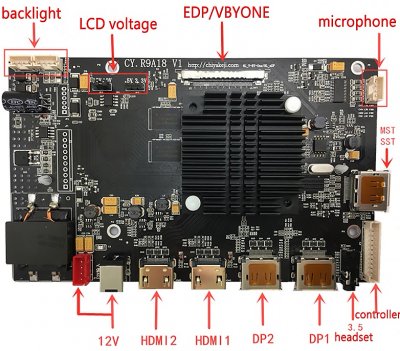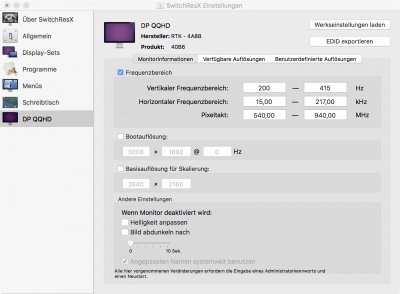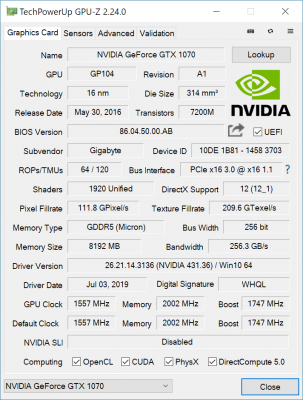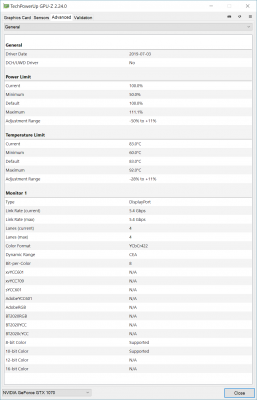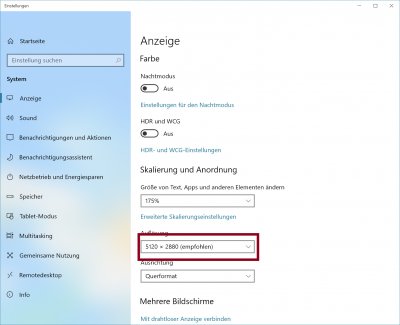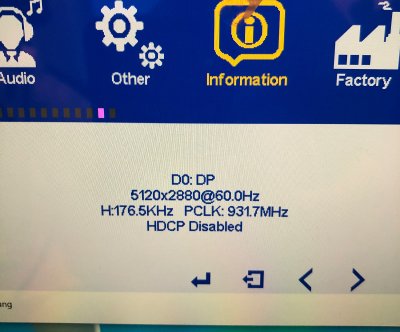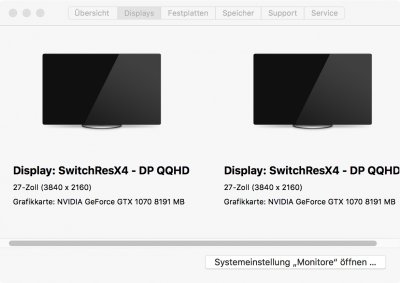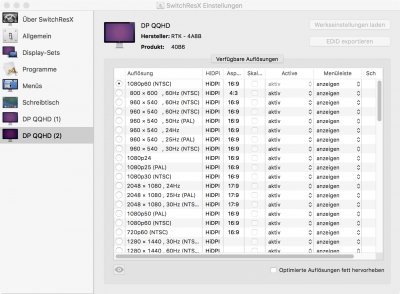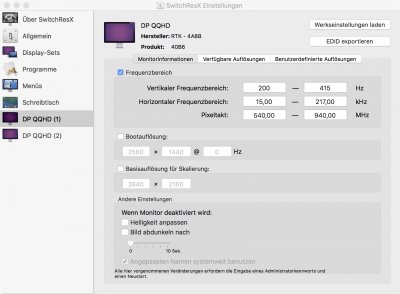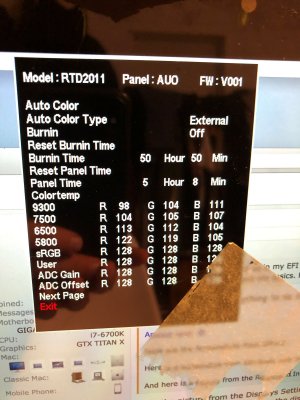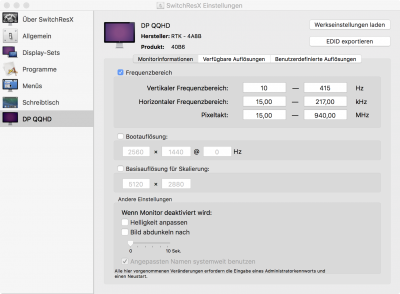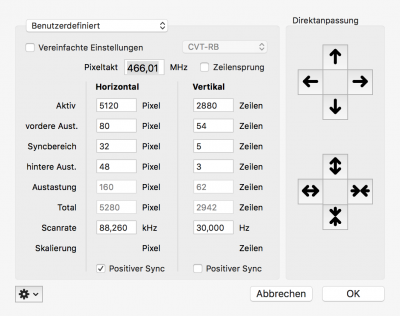- Joined
- Jul 9, 2017
- Messages
- 31
- Motherboard
- GA Z170M
- CPU
- I7 6700k
- Graphics
- RX 5700 XT
- Mac
- Mobile Phone
I ordered a LG LM270QQ1 5K display panel, which is the replacement Display for 5K iMacs.
With this driver Board I can use it as a normal Monitor.

 de.aliexpress.com
So I can build a 5K display in a real iMac Case. In windows, its works perfectly! The 5K resolution is stunning.
de.aliexpress.com
So I can build a 5K display in a real iMac Case. In windows, its works perfectly! The 5K resolution is stunning.
But it doesn't work in macOS. I only get a 4K resolution.
The driver board has two DisplayPort 1.4 Ports and one MST SST DisplayPort
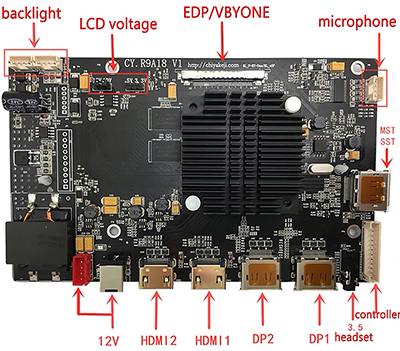
I have a GTX 1070 with Web-Drivers on macOS Sierra. My Hackintosh is running as iMac 17.1 5K, because I have a i7 6700K CPU
What I tried so far:
Right now I am a little bit desperate, because I spend a lot of money for the Parts and can't give them back.
I am grateful for any help
With this driver Board I can use it as a normal Monitor.

US $190.0 |5K fahrer bord R9A18 LCD hd display motherboard HDR Freesync edp VBO 4K 144Hz DIY für LCD led bildschirm LM270QQ2 LM270QQ1-in Computerkabel & Stecker aus Computer und Büro bei Aliexpress.com | Alibaba Gruppe
Smarter Shopping, Better Living! Aliexpress.com
But it doesn't work in macOS. I only get a 4K resolution.
The driver board has two DisplayPort 1.4 Ports and one MST SST DisplayPort
I have a GTX 1070 with Web-Drivers on macOS Sierra. My Hackintosh is running as iMac 17.1 5K, because I have a i7 6700K CPU
What I tried so far:
- Using 1 DisplayPort 1.4 Cable --> still 4K
- Using two DisplayPort Cables. I tried using both "normal" DisplayPort Ports, and using one DP an one MST Port. --Still 4K
- switch resolution with switchResX Set 5120x2880 --> looks smaller, but not sharp. In the Display informations I can see its still 4K
- replaced Whatevergreen with NvidiaGraphicsFixup.kext and adding CoreDisplayFixup.kext
Right now I am a little bit desperate, because I spend a lot of money for the Parts and can't give them back.
I am grateful for any help