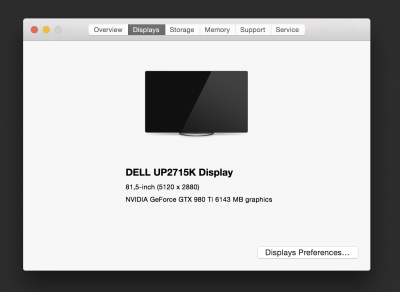- Joined
- May 26, 2010
- Messages
- 71
- Motherboard
- G5 case Gigabyte GA-Z97MX-Gaming 5
- CPU
- i7 4770 32GB DDR3 RAM 1066
- Graphics
- EVGA GTX 980 TI
- Mac
- Classic Mac
- Mobile Phone
Thanks cccip! I made those changes in the bios and now my 4k monitor can make it through booting without being turned off but the 5k can't. When I have both on during boot I get a reboot cycle. Still no luck with sleep either but I noticed that sleep does work if the 5k is not yet using the span mode (before power cycling) but once I power cycle, the computer crashes on sleeping. Log says Basic SleepProxy Sleep Proxy Server is not enabled. Basic SleepProxy Could not get the primary interface.