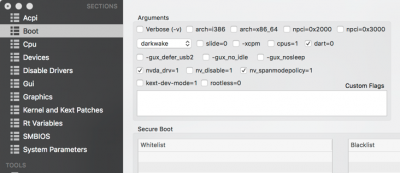- Joined
- Mar 1, 2011
- Messages
- 2
- Motherboard
- Intel Skulltrail
- CPU
- 2 x Core2Quad Extreme 3,2 GHz
- Graphics
- EVGA GTX-680 Hydro Cooper 2GB
- Mac
- Classic Mac
- Mobile Phone
No 5K Resolution (5120x2880) via NVIDIA Drivers on Dell UltraSharp 27" Monitor
Hello everybody
I'm going crazy with my Hack...
On my MacPro4,1 i use a GTX980, 4 GB (MacVidcards) and a Dell 5K Display for about 6 months. After booting i have to turn off the Display - after turning on again, i have to go to „ResolutionTab“ to select the 2560x1440 HiDPI resolution. This is not especially comfortable but i can life with it.
Now i’m going to setup a Hackintosh: ASUS Maximus Impact IV, Core i7 4770K, Nvidia Geforce GTX980 (PC Version without EFI ROM), 16 GB RAM, 2 x 240 GB SSD as RAID0. I’ve installed El Capitan with Unibeast UEFI Stick. Bootloader is Clover from newest "Multibeast" (loaded newest version yesterday 18.3.2016).
Based on my experiences from the MacPro i installed newest nVidia Webdriver for MacOS 10.11.3, activated HiDpi with the appropriate terminal command, connect GTX980 with Dell 5K by 2 x DisplayPort cables and at last i've checkt arguments „nvda_drv=1“ and „nv_spanmodepolicy=1“ in Clover config.plist resp. in „Clover Configurator“. But unfortunately i did’nt get 2560x1440 HiDPI resolution.
When i try „nvram -p“ in terminal i can see „nvda_drv=1“ but not the second argument „nv_spanmodepolicy=1“.
Does anyone have any suggestions how i can solve that problem?
Thanks a lot
Andy
Hello everybody
I'm going crazy with my Hack...
On my MacPro4,1 i use a GTX980, 4 GB (MacVidcards) and a Dell 5K Display for about 6 months. After booting i have to turn off the Display - after turning on again, i have to go to „ResolutionTab“ to select the 2560x1440 HiDPI resolution. This is not especially comfortable but i can life with it.
Now i’m going to setup a Hackintosh: ASUS Maximus Impact IV, Core i7 4770K, Nvidia Geforce GTX980 (PC Version without EFI ROM), 16 GB RAM, 2 x 240 GB SSD as RAID0. I’ve installed El Capitan with Unibeast UEFI Stick. Bootloader is Clover from newest "Multibeast" (loaded newest version yesterday 18.3.2016).
Based on my experiences from the MacPro i installed newest nVidia Webdriver for MacOS 10.11.3, activated HiDpi with the appropriate terminal command, connect GTX980 with Dell 5K by 2 x DisplayPort cables and at last i've checkt arguments „nvda_drv=1“ and „nv_spanmodepolicy=1“ in Clover config.plist resp. in „Clover Configurator“. But unfortunately i did’nt get 2560x1440 HiDPI resolution.
When i try „nvram -p“ in terminal i can see „nvda_drv=1“ but not the second argument „nv_spanmodepolicy=1“.
Does anyone have any suggestions how i can solve that problem?
Thanks a lot
Andy