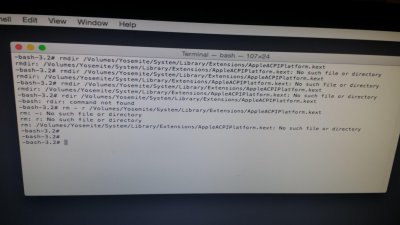- Joined
- Sep 2, 2014
- Messages
- 23
- Motherboard
- GA-X99-UD3
- CPU
- i7-5960X
- Graphics
- Palit GTX 750
- Mac
- Classic Mac
- Mobile Phone
You mean from Section 3: Preaping for first boot are your steps below right? Im trying to install 10.10.5 from scratch with 5960x and UD3. Is this the best guide for me?
Figured it out and for anyone else doing an update from 10.10.4 to 10.10.5 who used this guide to get going initially.
What I know you have to do is these steps:
5) Download the 4 kext files from page 1 link...
a) AppleACPIPlatform.kext
b) FakeSMC.kext
c) IOPCIFamily.kext
d) VoodooTSCSync.kext
6) Navigate to "/System/Library/Extensions" and delete
a) AppleACPIPlatform.kext
b) IOPCIFamily.kext
7) Copy and paste the 4 kext files from page 1 link into "/System/Library/Extensions" ...
a) AppleACPIPlatform.kext
b) FakeSMC.kext
c) IOPCIFamily.kext
d) VoodooTSCSync.kext
What I had done prior and I'm not sure needed to be done was to (after installing the combo 10.10.5) booted into my working 10.10.4 drive and run the kernel patch to the newly installed 10.10.5 kernel. Then I was stuck at PCI Config etc until I completed the kext steps noted above. You might need the nv_disable=1 for the first boot.