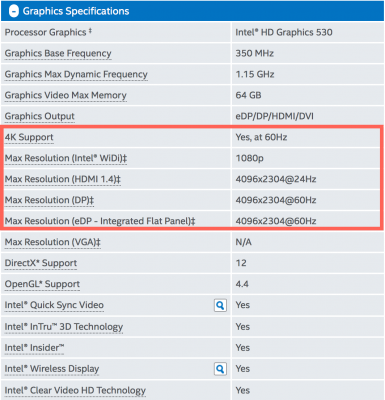- Joined
- Oct 13, 2013
- Messages
- 24
- Mac
- Classic Mac
- Mobile Phone
I am new at this.
I am not interested in a gaming system, video editing, nor overclocking. I would like speed with many different programs running. I would like energy efficient. I want a Mac that I can open the case like Apple used to make.
Can I do 4K without a graphics card? The graphics cards seem to increase the overall power usage significantly. If not, I may just stick with a standard monitor. My current Mac is a iMac Intel Core 2 Duo and is pretty slow with everything open.
The "Some motherboards will not support resolutions higher than 1080p at 60hz." is confusing to me. Does that mean that the integrated Intel graphics is or is not capable of 4k? "The Skylake processors will feature some improved Iris Pro Integrated graphics which are fully capable of handling as many as three 4K monitors at once, with all running their UHD at a very smooth 60Hz (60 frames per second). This is a massive leap upward from the older Haswell architecture, which was capable of supporting just one 4K monitor at a mere 30Hz, and the current Broadwell architecture, which can support a single 4K monitor at 60Hz."
I get the feeling that if I choose a Custom Mac Budget that I will not get 4k. But the Custom Mac Pro's seem to push a graphics card, which I believe I won't need.
Or should I just stick with a standard monitor?
I am not interested in a gaming system, video editing, nor overclocking. I would like speed with many different programs running. I would like energy efficient. I want a Mac that I can open the case like Apple used to make.
Can I do 4K without a graphics card? The graphics cards seem to increase the overall power usage significantly. If not, I may just stick with a standard monitor. My current Mac is a iMac Intel Core 2 Duo and is pretty slow with everything open.
The "Some motherboards will not support resolutions higher than 1080p at 60hz." is confusing to me. Does that mean that the integrated Intel graphics is or is not capable of 4k? "The Skylake processors will feature some improved Iris Pro Integrated graphics which are fully capable of handling as many as three 4K monitors at once, with all running their UHD at a very smooth 60Hz (60 frames per second). This is a massive leap upward from the older Haswell architecture, which was capable of supporting just one 4K monitor at a mere 30Hz, and the current Broadwell architecture, which can support a single 4K monitor at 60Hz."
I get the feeling that if I choose a Custom Mac Budget that I will not get 4k. But the Custom Mac Pro's seem to push a graphics card, which I believe I won't need.
Or should I just stick with a standard monitor?