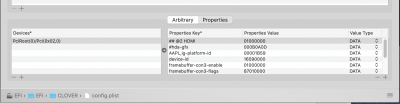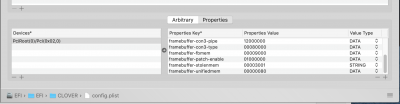- Joined
- Sep 2, 2013
- Messages
- 87
- Motherboard
- Lenovo Thinkpad X1 Yoga 20FQ
- CPU
- i7-6600U
- Graphics
- HD 520
- Mac
- Mobile Phone
Hello,
On 10.14.2 I used to get HiDPi working (4k scaled to 1080p) by using minStolenSize patch together with WhateverGreen on my ThinkPad X1 Yoga. Once I updated to 10.14.4 this however didn't work any more. I'm stuck at 1440p (native resolution). I'm guessing I need to tweak the values in Clover -> Devices -> PciRoot(0)/Pci(0x02,0) since I read here that enable-hdmi20 and framebuffer-unifiedmem need to be tweaked in order to get 4k, but I'm not sure where to begin. I've tried applying some basic values I found online but none of them worked.
P.S. I found a new minStolenSize patch for 10.14.4 but that didn't work either, it resulted in a kernel panic (possibly related to what WhateverGreen release 1.2.8 fixed for KBL gfx...)
On 10.14.2 I used to get HiDPi working (4k scaled to 1080p) by using minStolenSize patch together with WhateverGreen on my ThinkPad X1 Yoga. Once I updated to 10.14.4 this however didn't work any more. I'm stuck at 1440p (native resolution). I'm guessing I need to tweak the values in Clover -> Devices -> PciRoot(0)/Pci(0x02,0) since I read here that enable-hdmi20 and framebuffer-unifiedmem need to be tweaked in order to get 4k, but I'm not sure where to begin. I've tried applying some basic values I found online but none of them worked.
P.S. I found a new minStolenSize patch for 10.14.4 but that didn't work either, it resulted in a kernel panic (possibly related to what WhateverGreen release 1.2.8 fixed for KBL gfx...)
Attachments
Last edited: