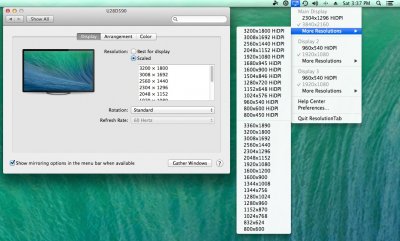- Joined
- Aug 21, 2011
- Messages
- 1
- Motherboard
- 10.7.5
- CPU
- i7 990X
- Graphics
- Nvidia 520
- Mac
- Classic Mac
- Mobile Phone
I also have the Samsung U28D590 28" 4K display which works fine over HDMI but when I boot with the Displayport via on board graphics HD4600 I get a system memory allocation error before I even get to Chimera.
Do you have "GraphicsMode=X" in org.chameleon.Boot.plist? I had mine set to "1920x1080=32" with a Dell UP3214Q, & encountered that same error. I assume it has something to do with with the GPU graphics not allocating enough memory for scaling 4k down to 1080p before the proper driver is loaded. After removing it, I could boot, but the boot images were extremely skewed & cropped. Still no 60 Hz, unfortunately. I've been through five different graphics cards of varying chipsets trying to find a solution, to no avail. I've used this same display on a Cylinder Mac Pro @ 60 Hz, & it really is stunning. Hopefully one of us will figure it out soon, because I've convinced myself that I can't live without it.