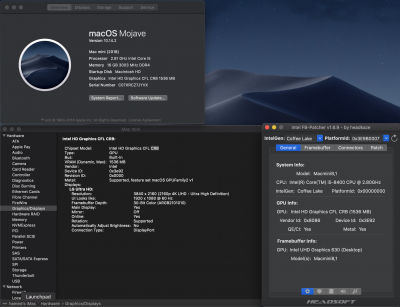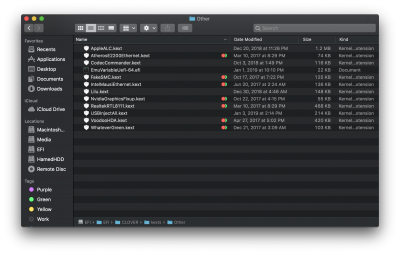- Joined
- Dec 26, 2012
- Messages
- 36
- Motherboard
- Asus Z370-A
- CPU
- 9900k
- Graphics
- RX580
- Mac
- Mobile Phone
my problem is I can't get full acceleration on intel uhd 630 . animation are a bit slow and can't play HEVC video smoothly.
safari is not smooth in scrolling and some site like this when (demo video ads play) mouse get lag and stutter.
I think acceleration not work correctly . because I have MacBook Pro 2015 when connect to my 4k screen I can feel difference between two.
I'm tried different SMBIOS like 18,1 no difference . but SMBIOS 18,2 18,3 get graphic glitch .
here is my
my build is :
cpu :i5 8400
motherboard : Asus Z370-A
m.2 ssd: 970 evo
VGA : only intel onboard (don't have Graphic card And IGPU)
Edit 1 :
HEVC Works with VLC but IINA can't smooth!
screenshot from about system status:
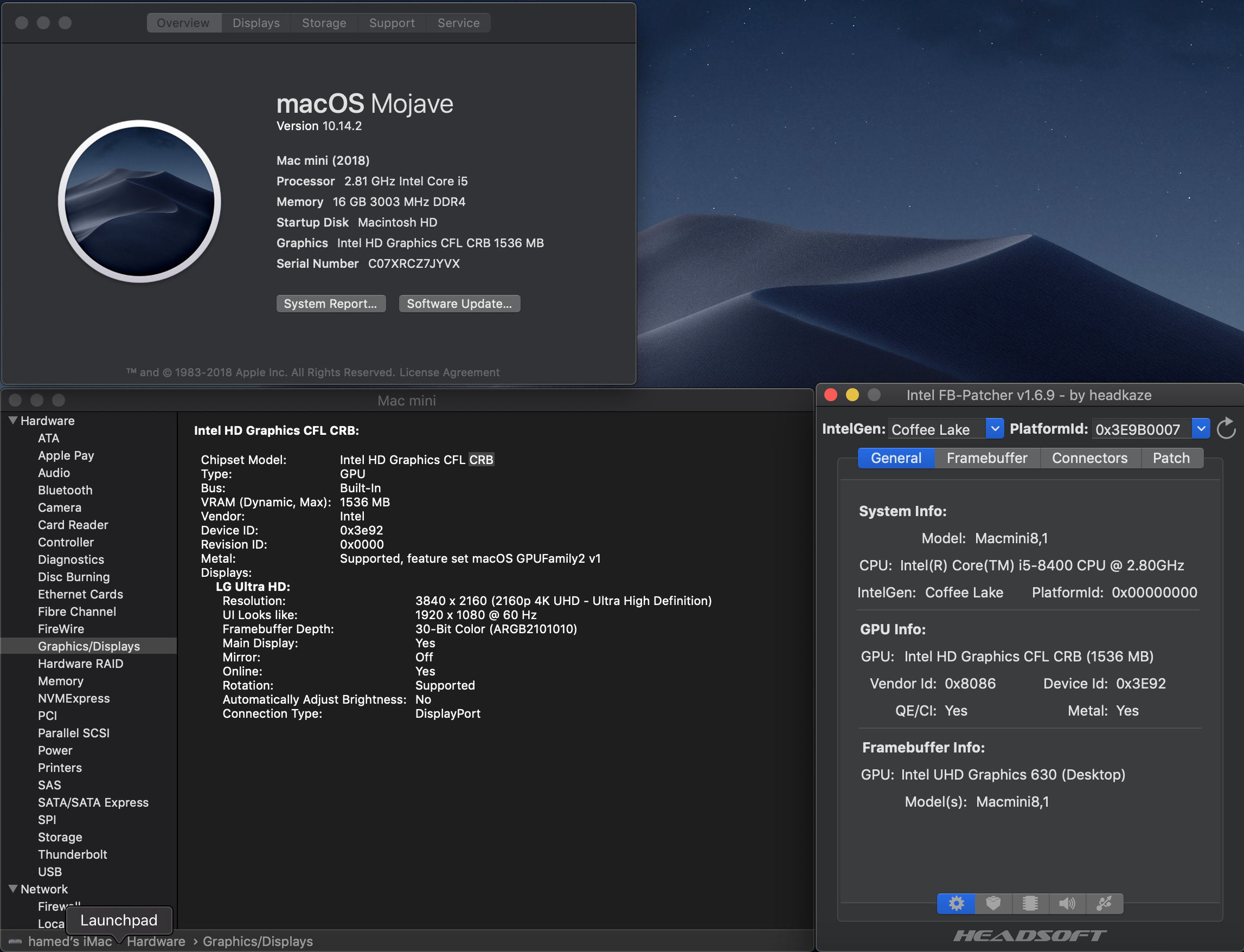
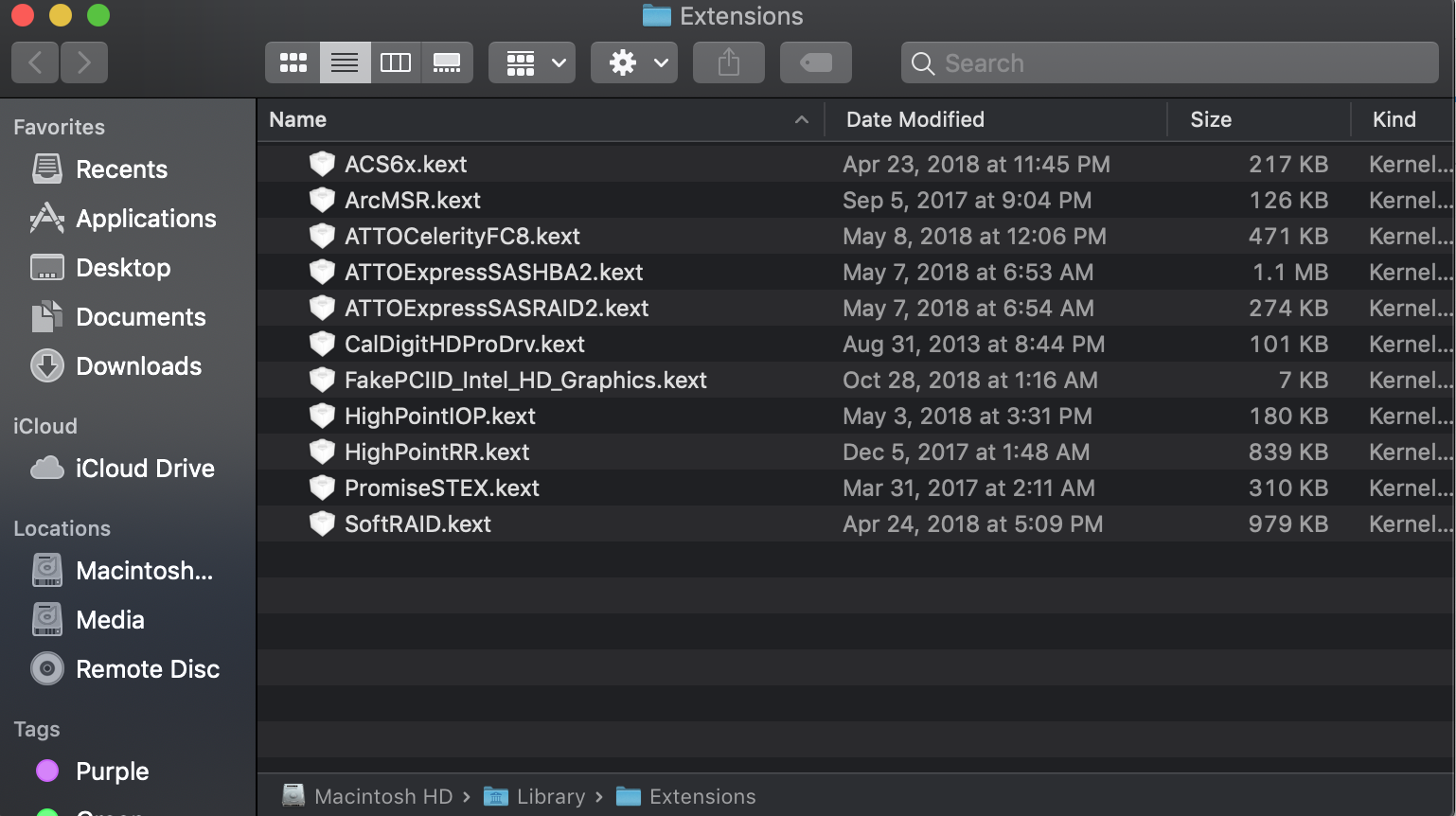
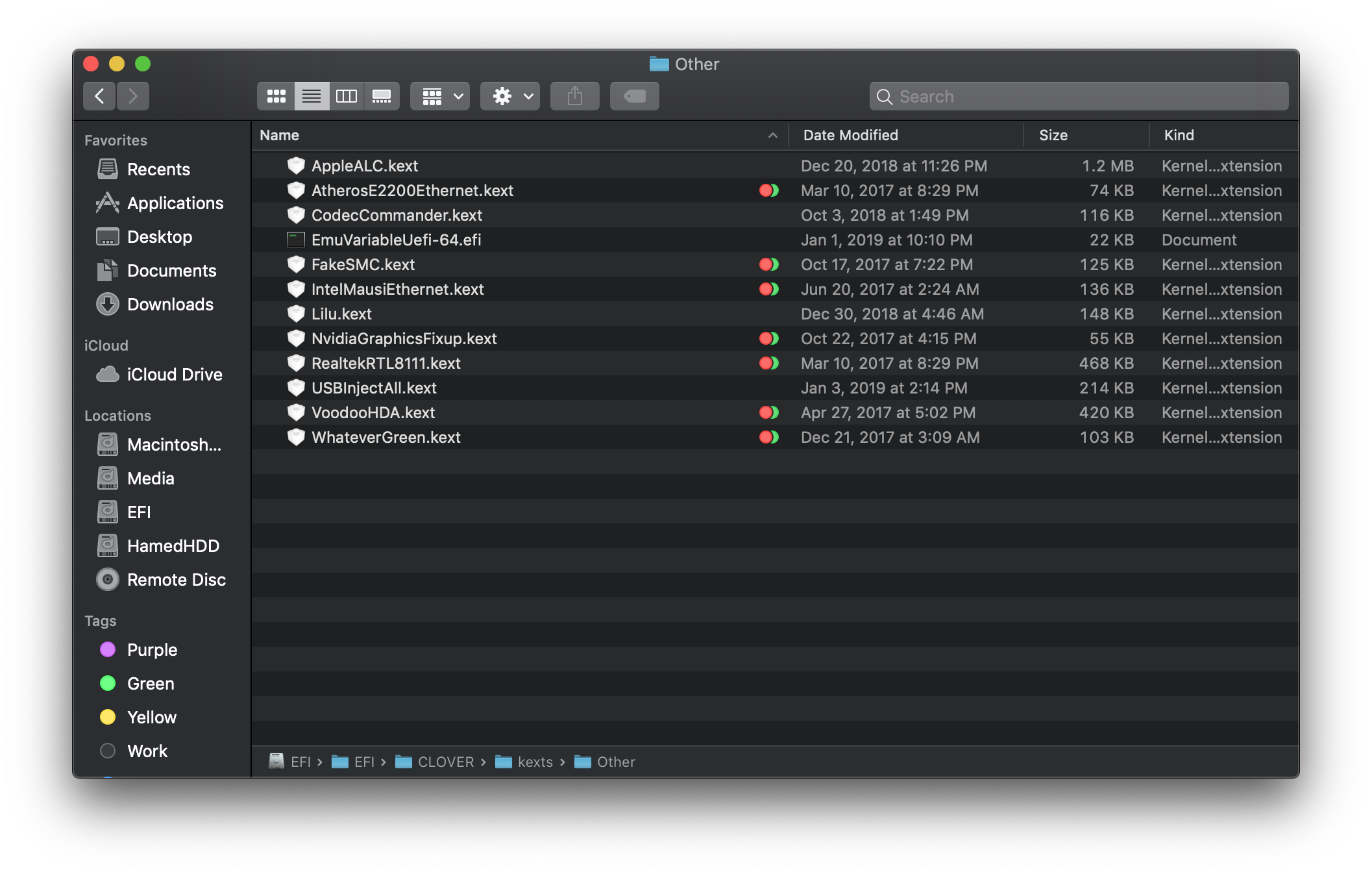
Edit2: buy RX 580 sapphire nitro+ and now everything buttery smooth animation .and no lag at all.
safari is not smooth in scrolling and some site like this when (demo video ads play) mouse get lag and stutter.
I think acceleration not work correctly . because I have MacBook Pro 2015 when connect to my 4k screen I can feel difference between two.
I'm tried different SMBIOS like 18,1 no difference . but SMBIOS 18,2 18,3 get graphic glitch .
here is my
my build is :
cpu :i5 8400
motherboard : Asus Z370-A
m.2 ssd: 970 evo
VGA : only intel onboard (don't have Graphic card And IGPU)
Edit 1 :
HEVC Works with VLC but IINA can't smooth!
screenshot from about system status:
Edit2: buy RX 580 sapphire nitro+ and now everything buttery smooth animation .and no lag at all.
Attachments
Last edited: