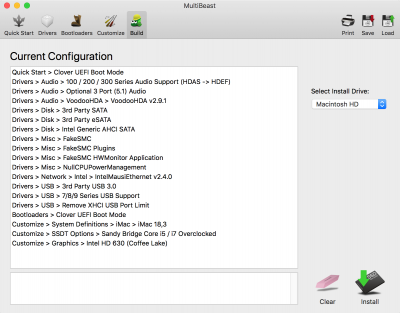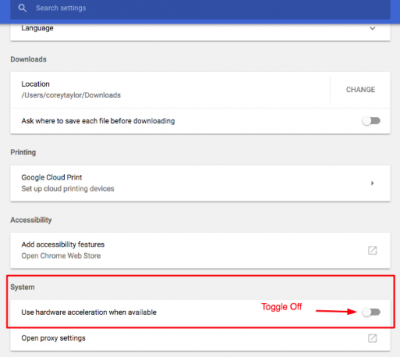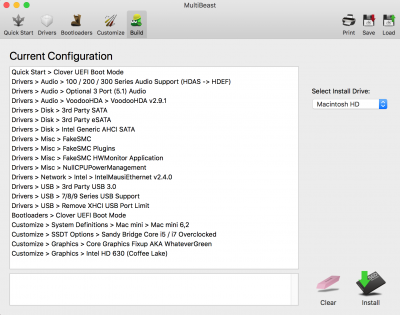- Joined
- Aug 21, 2018
- Messages
- 12
- Motherboard
- Z370N WIFI
- CPU
- i7-8700K
- Graphics
- Internal graphics
Hey guys,
My Hackintosh is connected to my LG 27UD68-W 4k through HDMI 2.0 and I experience extreme flickering (mostly when swapping windows and playing videos).
Chrome is the worse, though. I tried to tweak Chrome settings (turning off the hardware accelation), but it didn't do anything.
I read from the buyer's guide that:
"Some motherboards will not support resolutions higher than 1080p at 60hz. Intel, AMD, and NVIDIA graphics resolutions greater than 1080p at 60hz resolution require DisplayPort. NVIDIA 9xx cards with HDMI or DisplayPort will support displays to 4K at 60hz."
However, I checked my motherboard specs and I should be able to run 4k using the HDMI 2.0 and display port. I'm using integrated graphics, so do you guys think that using a display port would do the trick?
Thanks in advance, can't wait to hear your suggestions!
My Hackintosh is connected to my LG 27UD68-W 4k through HDMI 2.0 and I experience extreme flickering (mostly when swapping windows and playing videos).
Chrome is the worse, though. I tried to tweak Chrome settings (turning off the hardware accelation), but it didn't do anything.
I read from the buyer's guide that:
"Some motherboards will not support resolutions higher than 1080p at 60hz. Intel, AMD, and NVIDIA graphics resolutions greater than 1080p at 60hz resolution require DisplayPort. NVIDIA 9xx cards with HDMI or DisplayPort will support displays to 4K at 60hz."
However, I checked my motherboard specs and I should be able to run 4k using the HDMI 2.0 and display port. I'm using integrated graphics, so do you guys think that using a display port would do the trick?
Thanks in advance, can't wait to hear your suggestions!