- Joined
- Jan 31, 2013
- Messages
- 240
- Motherboard
- HP Probook 4740s
- CPU
- i5-3210M CPU @ 2.50GHz (Ivy Bridge-MB PGA SV)
- Graphics
- Intel HD Graphics 4000 (Ivy Bridge GT2), Radeon (not disabled)
- Mac
- Classic Mac
- Mobile Phone
So I went through Snow Leopard, bought Mountain Lion and used UniBeastcreated to create the USB Stick for install. Tried many boot flags, but the best I get is a black screen a while after the display font changes (i always used -v). Last thing to be seen (had to film the screen, was to fast, sorry for bad quality) is a line givng a MAC adress, see pic. then the screen goes black and I'm stuck. What do I miss?
Thx a ton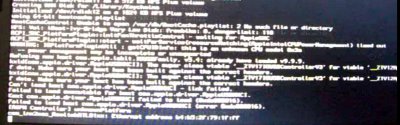
dg
Thx a ton
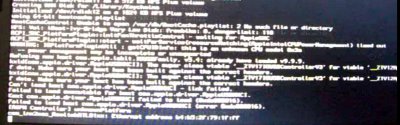
dg


