- Joined
- Oct 1, 2014
- Messages
- 85
- Motherboard
- Asus Maxmius VIII Gene
- CPU
- i7-6700k
- Graphics
- Zotac GTX 980 Ti
- Mac
- Classic Mac
- Mobile Phone
First off, what I assume a normal case button/LED looks like electronically:
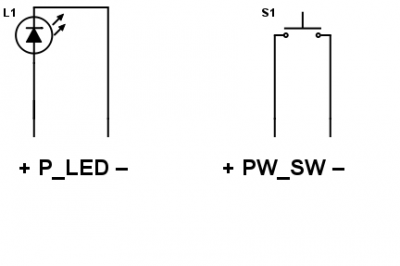
Following the advice of the lovely people on this forum, I have wired my button/LED like so (pic is rotated; wires are going toward the top of the case):
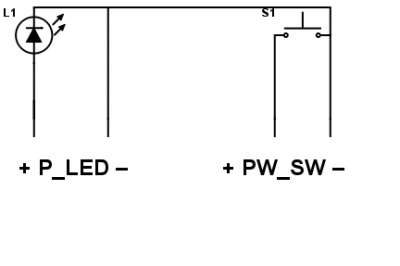

I'm using a Gigabyte H97M-D3H.
If I have the PW_SW header put on the correct way (as in the schematic), the return voltage from the LED causes the board to think I'm holding the button down, and the machine constantly restarts.
If I flip the PW_SW header, the power button works as expected but the LED is lit all the time, whether the machine is on or not.
Has anyone else run into this problem? I've seen many other posts with people wiring their buttons like mine (I believe!), so perhaps it's just the way Gigabyte reads the power switch?
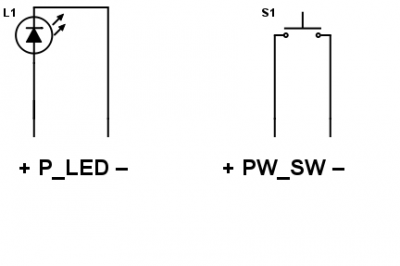
Following the advice of the lovely people on this forum, I have wired my button/LED like so (pic is rotated; wires are going toward the top of the case):
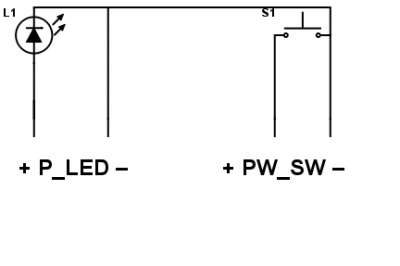

I'm using a Gigabyte H97M-D3H.
If I have the PW_SW header put on the correct way (as in the schematic), the return voltage from the LED causes the board to think I'm holding the button down, and the machine constantly restarts.
If I flip the PW_SW header, the power button works as expected but the LED is lit all the time, whether the machine is on or not.
Has anyone else run into this problem? I've seen many other posts with people wiring their buttons like mine (I believe!), so perhaps it's just the way Gigabyte reads the power switch?
