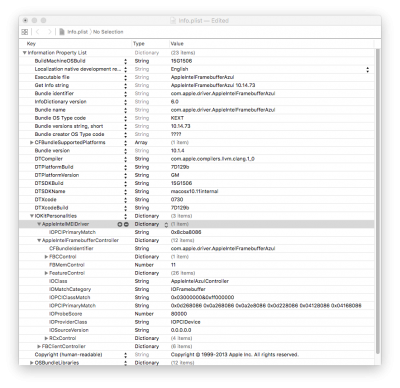- Joined
- Mar 20, 2016
- Messages
- 9
- CPU
- i7–4702HQ
- Graphics
- NVIDIA® GeForce® GTX 870M / Intel HD Graphics 4600
- Mac
- Mobile Phone
Thanks for the info Rehab. You can mark solved on the thread. I think my Yosemite install was a mess so I decided to run a fresh install of El Capitan instead. With new install of El Cap I have very few visible glitches/no lag and no mouse stutter. I am not sure what happened, but everything is running extremely smooth now. I had an issue with no keyboard input, but I fixed it with:
- DSDT edit rename of EHC1 to EH01 and EHC2 to EH02.
- Install Kext FakePCIID_XHCIMux and USBInjectAll
- reboot
Before I installed El Cap, I figured out that I was indeed able to run FakeID of 0x04128086. It ended up being issues with the AppleIntelFrambufferAzul.kext. If anyone is curious and stumbles upon this thread. I will explain below how I had gotten it to run. I am not sure if this is the correct method but it helped me to boot with that FakeID.
- open up directory System/Library/Extensions
- copy AppleIntelFrambufferAzul.kext to desktop THEN delete AppleIntelFrambufferAzul.kext in Extensions folder
- reboot
- after reboot go to newly copied AppleIntelFrambufferAzul.kext
- right click AppleIntelFrambufferAzul.kext and show folder contents
- find info.plist.
- Open info.plist with Xcode
- You add above through adding tree in info.plist.
-In IOKitPersonalities click the + sign
-Add underneath IOKitPersonalites : AppleIntelMEIDriver
-Then change value of AppleIntelMEIDriver to Dictionary
-Add underneath AppleIntelMEIDriver by clicking + sign: add IOPCIPrimaryMatch
-Add to value: 0x8cba8086
- Now add 0x4168086 to AppleIntelFramebufferController/IOPCIPrimaryMatch within info.plist. (look around subdirectories within info.plist that was opened in Xcode it should already be a tree directory)
- Save
- Use KextWizard to load the newly edited AppleIntelFrambufferAzul.kext into SLE
- restart.
- Now you can boot with either:
- 0412 instead of 0416 fakeID
- 0416 also natively
Attached a picture of what it looks like when finished.
The guide is below, but seeing as I was fairly new to this I had to search a lot to find out what exactly to do. Hopefully my quick rundown above will help someone else understand better.
https://www.tonymacx86.com/threads/...acceleration-on-9-series-motherboards.134690/
- DSDT edit rename of EHC1 to EH01 and EHC2 to EH02.
- Install Kext FakePCIID_XHCIMux and USBInjectAll
- reboot
Before I installed El Cap, I figured out that I was indeed able to run FakeID of 0x04128086. It ended up being issues with the AppleIntelFrambufferAzul.kext. If anyone is curious and stumbles upon this thread. I will explain below how I had gotten it to run. I am not sure if this is the correct method but it helped me to boot with that FakeID.
- open up directory System/Library/Extensions
- copy AppleIntelFrambufferAzul.kext to desktop THEN delete AppleIntelFrambufferAzul.kext in Extensions folder
- reboot
- after reboot go to newly copied AppleIntelFrambufferAzul.kext
- right click AppleIntelFrambufferAzul.kext and show folder contents
- find info.plist.
- Open info.plist with Xcode
Code:
add: IOKitPersonalities/AppleIntelMEIDriver/IOPCIPrimaryMatch/0x8cba8086-In IOKitPersonalities click the + sign
-Add underneath IOKitPersonalites : AppleIntelMEIDriver
-Then change value of AppleIntelMEIDriver to Dictionary
-Add underneath AppleIntelMEIDriver by clicking + sign: add IOPCIPrimaryMatch
-Add to value: 0x8cba8086
- Now add 0x4168086 to AppleIntelFramebufferController/IOPCIPrimaryMatch within info.plist. (look around subdirectories within info.plist that was opened in Xcode it should already be a tree directory)
- Save
- Use KextWizard to load the newly edited AppleIntelFrambufferAzul.kext into SLE
- restart.
- Now you can boot with either:
- 0412 instead of 0416 fakeID
- 0416 also natively
Attached a picture of what it looks like when finished.
The guide is below, but seeing as I was fairly new to this I had to search a lot to find out what exactly to do. Hopefully my quick rundown above will help someone else understand better.
https://www.tonymacx86.com/threads/...acceleration-on-9-series-motherboards.134690/
Attachments
Last edited: