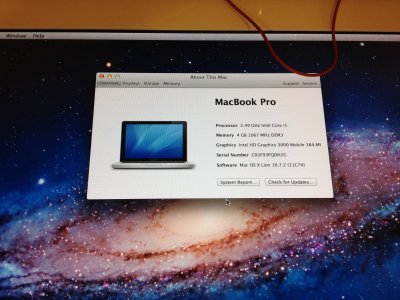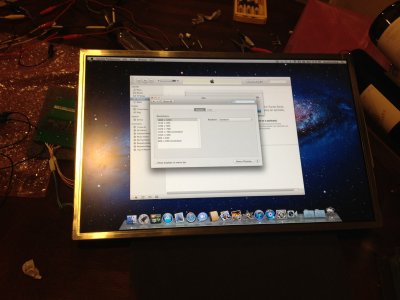- Joined
- Jul 2, 2011
- Messages
- 18
- Motherboard
- EPI-QM77
- CPU
- Intel Core i7 3610M
- Graphics
- Intel HD 4000
- Mac
- Classic Mac
- Mobile Phone
[video=youtube;zN6z-VXlnvg]http://www.youtube.com/watch?v=zN6z-VXlnvg[/video]
NearComplete.jpg
Not quite finished, but very excited as everything fit inside the dome. This is a mod of a iMac G4 20" casing and LCD. This uses the unaltered LCD and neck, but the video cable is converted to provide a DVI/HDMI signal. A 150 watt pico Power Supply powers the both the LCD as well as the computer.
The motherboard itself is a small, yet powerful Sandy Bridge Mobile ECX board made by Quanmax called the KEEX-6100. This board is only 3.5" and fits nicely at the top of the dome by the exhaust holes. As this is a mobile chipset and I'm using the G2 socket mobile variety of the i5 processor, the computer is identified as a MacBook Pro.
ScreenShot.jpg
The main drive is a 2.5" SSD and a full 5.25" DVD Drive fits as well. installing Lion was done remarkably simply using Unibeast (Thanks Tonymac!!). Only the Crummy Onboard Audio had to be disabled. (I'm using USB for sound). Gigabit Ethernet works, The Broadcom PCI-Express Card from a Macbook pro fits into the PCI express slot and hooks into the antenna that is present within the iMacs plastic dome casing. Wake from sleep is the only problem I've been having, but haven't yet tried to fix it. I plan on using the Powerwave USB adapter to use the original Apple Pro Speakers. Even the power light and microphone in the LCD's case case work.
OpeniMac.jpg

I just need to work on the ports in the back (a few USB's, power connector, on/off switch, ethernet). Once thats done, I am hopeful that this computer will be indistinguishable (save for differences in the rear ports) from the original PowerPC iMac G4. I'll post video when this is totally complete.
I know this is not the traditional mod, but this is a Hackintosh inside an Apple case with n Apple LCD. I also can not thank Tonymac enough, the Unibeast process is unbelievably simple and because of it, I have given new life to a broken 20" iMac G4.
- JB (Dremel Junkie)
NearComplete.jpg
Not quite finished, but very excited as everything fit inside the dome. This is a mod of a iMac G4 20" casing and LCD. This uses the unaltered LCD and neck, but the video cable is converted to provide a DVI/HDMI signal. A 150 watt pico Power Supply powers the both the LCD as well as the computer.
The motherboard itself is a small, yet powerful Sandy Bridge Mobile ECX board made by Quanmax called the KEEX-6100. This board is only 3.5" and fits nicely at the top of the dome by the exhaust holes. As this is a mobile chipset and I'm using the G2 socket mobile variety of the i5 processor, the computer is identified as a MacBook Pro.
ScreenShot.jpg
The main drive is a 2.5" SSD and a full 5.25" DVD Drive fits as well. installing Lion was done remarkably simply using Unibeast (Thanks Tonymac!!). Only the Crummy Onboard Audio had to be disabled. (I'm using USB for sound). Gigabit Ethernet works, The Broadcom PCI-Express Card from a Macbook pro fits into the PCI express slot and hooks into the antenna that is present within the iMacs plastic dome casing. Wake from sleep is the only problem I've been having, but haven't yet tried to fix it. I plan on using the Powerwave USB adapter to use the original Apple Pro Speakers. Even the power light and microphone in the LCD's case case work.
OpeniMac.jpg

I just need to work on the ports in the back (a few USB's, power connector, on/off switch, ethernet). Once thats done, I am hopeful that this computer will be indistinguishable (save for differences in the rear ports) from the original PowerPC iMac G4. I'll post video when this is totally complete.
I know this is not the traditional mod, but this is a Hackintosh inside an Apple case with n Apple LCD. I also can not thank Tonymac enough, the Unibeast process is unbelievably simple and because of it, I have given new life to a broken 20" iMac G4.
- JB (Dremel Junkie)
Attachments
Last edited by a moderator: